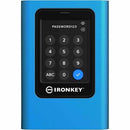Description
Meet the pinnacle of portable data security with the IronKey Vault Privacy 80 External SSD. This is Kingston’s flagship, OS-independent hardware-encrypted external drive that places control of your sensitive information directly in your hands. Designed for security-conscious professionals, government contractors, and enterprises that require stringent protection on the go, the VP80ES combines a massive 7.50 TB capacity with a built-in touch screen for on-device authentication, eliminating the need to rely on software credentials or host computers. The result is a drive that stays secure even when connected to unknown workstations, shared devices, or public terminals, ensuring your data remains inaccessible to unauthorized users.
- Hardware-based, OS-independent encryption: The Vault Privacy 80 encrypts data on the device itself, so your information remains protected regardless of the host operating system or installed software. There’s no reliance on software-based keys stored on a computer, reducing exposure to malware and system-level vulnerabilities.
- On-device touch-screen authentication: A built-in touch screen provides private, local authentication without needing to install drivers or software on the host machine. This feature minimizes risk from compromised computers and makes authentication straightforward in the field or at a shared workstation.
- Brute Force protection with crypto-erase: If authentication attempts fail, the drive automatically crypto-erases data after a configurable number of attempts, safeguarding your files against brute-force attacks and preventing unauthorized data access.
- BadUSB protection with digitally-signed firmware: The drive uses firmware that is digitally signed to guard against firmware-based USB attacks, ensuring the device you connect has not been tampered with.
- Massive capacity in a portable chassis: With 7.50 TB of usable space, you can store large archives, backups, datasets, and media libraries securely in a compact, rugged external SSD designed for travel and flexible deployment.
Technical Details of IronKey Vault Privacy 80 7.50 TB Portable Solid State Drive
- Capacity: 7.50 TB of secure, encrypted storage for high-volume data and large project files.
- Form factor: External portable SSD with USB connectivity designed for quick plug-and-play access on Windows, macOS, and Linux systems.
- Security architecture: Hardware-based encryption with on-device processing to protect data at rest without relying on host software.
- Protection features: Brute Force attack protection with automatic crypto-erase, BadUSB protection via digitally-signed firmware, and tamper-aware design to deter unauthorized modifications.
- Compliance: TAA (Trade Agreements Act) compliant, suitable for government and regulated environments requiring trusted procurement.
- Authentication: Integrated touch-screen interface provides direct user authentication without relying on host PC software or drivers.
How to install IronKey Vault Privacy 80
Setting up the IronKey Vault Privacy 80 is designed to be straightforward and operator-friendly, with security features built into the hardware so you can start protecting data immediately. To install and begin using the drive, follow these steps:
Step 1: Connect the drive to a USB port on your computer. Ensure you are using a trusted USB port and avoid hubs that could introduce additional risk. Step 2: When prompted, power on the drive if your model requires an external power switch or battery indicator. Step 3: On the built-in touch screen, follow the on-screen prompts to initialize the device. This will typically involve selecting a user account, creating a strong authentication method, and setting any required security policies such as auto-lock timing and brute force thresholds. Step 4: Create or enroll your authentication credentials directly on the device. The on-device setup eliminates the need to install software on the host computer, preserving security in shared or public environments. Step 5: Format the drive or prepare a secure vault as directed by the on-screen prompts. Once initialized, the VP80ES will operate as a secure, portable storage volume that remains encrypted even when unplugged. It’s important to store your authentication credentials securely and to keep the device’s firmware up to date to maintain the highest level of protection. Step 6: If you are deploying this drive across an organization, consider creating separate user profiles with distinct access rights and implementing a centralized policy for brute-force thresholds and crypto-erase settings mentioned on the device. Step 7: Safely eject the drive from the operating system when finished, and verify that the encryption state remains active and that no data was left unencrypted on the host machine.
Why this setup matters: the Vault Privacy 80’s OS-independence means it does not rely on specific drivers, operating-system versions, or software suites. You can trust it to safeguard data across Windows, macOS, and Linux environments, including field laptops, shared test stations, or customer-site workstations. The combination of a touch-screen interface, hardware encryption, and firmware integrity checks makes it a practical choice for professionals who require rigorous control over who can access sensitive information, where it can be accessed, and under what conditions access is granted.
Frequently asked questions
- What is the capacity of this model? This model features 7.50 TB of secure storage, offering substantial room for large datasets, backups, and media libraries while maintaining strong data protection.
- Is the drive compatible with all operating systems? Yes. The IronKey Vault Privacy 80 is OS-independent, designed to work without drivers on Windows, macOS, and Linux systems, making it ideal for mixed environments or field work.
- How does Brute Force protection work? After a defined number of failed authentication attempts, the drive automatically crypto-erases the stored data, preventing unauthorized access even if the device is physically stolen.
- What about USB security risks? The drive includes BadUSB protection through digitally-signed firmware, helping prevent unauthorized firmware changes or USB-based attacks.
- Is this drive compliant with government procurement standards? Yes, it is TAA compliant, meeting procurement requirements for government and regulated industries.
- How should I store and manage authentication credentials? Keep credentials secure and separate from the device. Use strong, unique authentication methods and, if available, organizational access policies to minimize risk in shared environments.
Customer reviews
Showing - Of Reviews