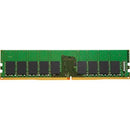Description
Kingston 16GB DDR4 SDRAM Memory Module
Elevate your computing experience with Kingston 16GB DDR4 SDRAM Memory Module, a high-performance upgrade designed for gamers, content creators, and professionals who demand speed, reliability, and stability. This memory module is crafted to deliver faster data access, smoother multitasking, and consistent performance under heavy workloads. Whether you’re building a new system from the ground up or breathing new life into an aging rig, Kingston’s DDR4 memory is engineered to meet the demands of today’s modern software—from immersive gaming and 4K video editing to complex data analysis and software development. Expect improved application responsiveness, quicker boot times, and a noticeably more fluid workflow across all your daily tasks. The Kingston name carries a legacy of quality and consistency, and this 16GB DDR4 module continues that tradition with precision manufacturing, rigorous testing, and broad compatibility across a wide range of desktops that support DDR4 memory.
- Upgrade your PC with substantial multitasking power: 16GB of DDR4 memory enables you to run multiple applications, browser tabs, and creative software simultaneously without slowing down. Experience faster game loading, snappier system responsiveness, and a smoother editing pipeline as you switch between heavy programs, render previews, and background tasks.
- Broad compatibility and effortless install: Designed to work with a wide array of modern desktops that support DDR4 memory, this module is built for straightforward, plug-and-play upgrades. No complicated tuning is typically required, and it is recognized automatically by most motherboards, delivering an easy upgrade path for both DIY enthusiasts and professionals.
- Efficient performance and thermal stability: DDR4 technology is optimized for higher bandwidth at lower voltage, which translates to improved energy efficiency and reduced heat output. This helps maintain stable performance during long gaming sessions or extended rendering tasks, contributing to greater reliability in demanding environments.
- Reliability you can trust: Kingston is renowned for rigorous quality control, compatibility testing, and durable designs. The 16GB DDR4 memory module is built to withstand continuous use, with consistent timing and data integrity to support your most important workflows—whether you’re rendering, compiling, or streaming content.
- Ideal for gamers, creators, and professionals: This memory module is a versatile upgrade that enhances frame rates, accelerates software workflows, and improves overall system responsiveness. It’s a practical choice for esports enthusiasts, video editors, 3D artists, software developers, and IT professionals who demand dependable performance from their workstation or high-powered gaming rig.
Technical Details of Kingston 16GB DDR4 SDRAM Memory Module
- Get this information from the "specifications" section of the product from https://ec.synnex.com/ using product "UPC" or "SKU" as reference
how to install Kingston 16GB DDR4 SDRAM Memory Module
Before you begin, power down your computer and unplug the power cord. Ground yourself to prevent static discharge, and open the computer case to access the memory slots on the motherboard. Locate an available DDR4 DIMM slot and align the notch on the memory module with the key in the slot. Hold the module by the edges and insert it firmly into the slot, applying even pressure until the latches on both sides click into place. Do not force the module; if it doesn’t seat properly, remove it and reinsert again. Once seated, replace the computer case, reconnect power, and boot the system. Enter the BIOS or UEFI to confirm the memory is detected and configured correctly, or allow the operating system to recognize it automatically. Finally, run a memory test or a benchmarking tool to ensure stability and verify that the full 16GB is available for use. If you are pairing with existing modules, ensure total capacity and speed are supported by your motherboard’s memory configuration guidelines to avoid compatibility issues. With proper seating and BIOS recognition, you’ll be ready to enjoy faster multitasking, improved load times, and enhanced overall system performance.
Frequently asked questions
- Q: Is this Kingston memory compatible with my motherboard? A: This Kingston 16GB DDR4 SDRAM memory module is designed for systems that support DDR4 memory. Check your motherboard’s memory compatibility list (QVL) and ensure it supports the speed and capacity you intend to use.
- Q: Do I need to adjust BIOS settings after installation? A: In most cases, DDR4 memory will be detected automatically and run at the rated speed. Some systems may require enabling XMP profiles or manual timing adjustments for optimal performance, so consult your motherboard manual if you want to enable higher performance settings.
- Q: Can I mix this module with other RAM brands? A: It is generally recommended to use matched modules for best stability and performance. If you mix brands or speeds, ensure compatibility and be prepared for potential performance variations or instability in rare cases.
- Q: What applications benefit most from a 16GB DDR4 upgrade? A: Multitasking with many open browser tabs, video editing, 3D rendering, software development environments, virtual machines, and high-end gaming all benefit from additional RAM, especially when you run memory-intensive workloads or keep large datasets in memory.
- Q: Is the Kingston memory module a single module or part of a kit? A: The product description refers to a Kingston 16GB DDR4 SDRAM Memory Module. Depending on the purchase, it could be a single module or part of a larger kit; verify the product listing for the exact quantity included.
Customer reviews
Showing - Of Reviews