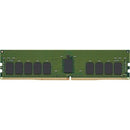Description
Upgrade your desktop performance with the Kingston 32GB DDR4 SDRAM Memory Module. Engineered for precision and built to endure, this memory module is designed to meet the rigorous requirements of a wide range of brand-name systems, delivering reliable compatibility and enhanced performance. Whether you’re tightening up a gaming rig, expanding a workstation for video editing, or powering through large multitasking workloads, this DDR4 memory module provides the headroom you need to stay responsive and productive. Kingston memory is crafted for longevity, offering solid reliability under extended use, efficient power delivery, and consistent data integrity. With straightforward installation and broad system compatibility, upgrading RAM becomes a simple, cost-effective step toward a noticeably faster, smoother computing experience.
- Unleash multitasking and big-project performance—with 32GB of DDR4 memory, you’ll experience smoother application switching, faster load times, and improved responsiveness when running demanding software, virtual machines, and resource-intensive games.
- Broad compatibility for brand-name desktops—engineered to meet the stringent compatibility requirements of many major motherboard platforms, this memory module fits a wide array of systems without complicated tuning, delivering dependable performance across different builds.
- Efficient DDR4 technology—DDR4 memory delivers higher bandwidth at lower voltage, helping reduce power consumption and heat while maintaining strong data throughput for modern workloads and gaming.
- Easy, plug-and-play upgrade—designed for straightforward installation in standard DIMM slots with automatic recognition in most systems, enabling a fast upgrade path without lengthy setup or driver updates.
- Reliable Kingston build and support—backed by Kingston’s established reputation for quality and support, providing peace of mind with dependable performance and access to helpful customer support.
Technical Details of Kingston 32GB DDR4 SDRAM Memory Module
- Get this information from the "specifications" section of the product from https://ec.synnex.com/ using product "UPC" or "SKU" as reference
how to install Kingston 32GB DDR4 SDRAM Memory Module
Before you begin, power down the computer, unplug all cables, and ground yourself to prevent static discharge. Open the computer case to access the motherboard and locate the memory DIMM slots. If there are existing modules, you may replace or add to them depending on your motherboard’s capacity and slot availability.
Identify the proper DDR4 DIMM slots according to your motherboard manual. Align the notches on the memory module with the keys in the slot— DDR4 memory has a single notch that ensures correct orientation. Gently insert the module straight down into the slot, applying even pressure with your thumbs on each side until the latches on both ends click into place and secure the module.
Do not bend or twist the module, and ensure it sits evenly in the slot. If you’re upgrading an existing kit, install the new module alongside the current modules to maximize compatibility and performance. After seating the module, replace the case panel, reconnect cables, and power on the system. Enter your BIOS/UEFI if needed to verify memory installation; in most cases, the operating system will recognize the new RAM automatically. If your system doesn’t boot or fails to recognize the memory, reseat the module or try a different slot, ensuring the module is fully engaged with the motherboard’s connectors.
Once the system boots, you can verify the total memory amount in your operating system's system information tool. If you plan to run at higher speeds, you may need to enable a Memory Profile (such as XMP) in the BIOS/UEFI to reach the module’s rated speed, provided your motherboard supports it. Always consult your motherboard documentation for specific guidance on supported memory configurations and maximum per-slot capacities.
Frequently asked questions
Q: What systems is this Kingston 32GB DDR4 SDRAM Memory Module compatible with?
A: Kingston memory is designed for broad compatibility across many desktop brands and motherboard platforms. It is intended to work with standard DDR4 desktop DIMM slots and common consumer motherboard configurations. To ensure compatibility, check your motherboard’s memory support list or consult the system builder’s documentation to confirm supported memory type, capacity per module, and total RAM limits before purchasing.
Q: How much performance improvement can I expect from this upgrade?
A: Upgrading to 32GB of DDR4 memory typically results in smoother multitasking, faster application loading, and improved responsiveness when running memory-hungry tasks such as photo/video editing, 3D rendering, virtualization, and gaming with many background processes. The actual performance gains depend on your current RAM amount, CPU, storage type, and the specific workloads you run. Users who frequently switch between many apps or work with large datasets usually notice the most tangible benefits.
Q: Do I need to adjust BIOS settings or enable XMP to achieve the rated speed?
A: Some DDR4 memory modules operate at their rated speed via default settings, while others require enabling a Memory Profile (XMP or DOCP) in the BIOS/UEFI to reach peak performance. If your motherboard supports it, enable the appropriate profile to run the memory at its advertised speed. If you don’t enable the profile, the memory should still default to a standard DDR4 speed, offering improved performance over lower-capacity configurations but not necessarily at the maximum rated speed.
Q: Is this a single module or part of a kit?
A: The product is described as a 32GB DDR4 SDRAM memory module. When installing, ensure your motherboard supports 32GB per module and has available DIMM slots. Some systems may use two 16GB modules or other configurations; always follow your motherboard’s recommended memory configuration for optimal performance and compatibility.
Q: What warranty or support comes with Kingston memory?
A: Kingston memory products are backed by Kingston’s established warranty and support policies, providing assurance of product quality and dependable service. For specific warranty terms and the duration, refer to Kingston’s warranty documentation or contact their customer support to confirm coverage for your purchase and region.
Customer reviews
Showing - Of Reviews