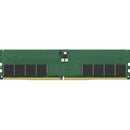Description
Kingston 32GB DDR5 SDRAM Memory Module
Upgrade your PC with Kingston’s 32GB DDR5 SDRAM memory module, engineered to deliver dependable, high-performance memory for today’s demanding workloads. Kingston memory is designed, manufactured and rigorously tested to meet the exact specifications of each brand-name system, ensuring seamless compatibility and reliable operation. Backed by a lifetime warranty and Kingston’s legendary reliability, this module helps you unlock faster multitasking, snappier system responsiveness, and smoother performance across gaming, content creation, and productivity tasks. Whether you’re building a new rig or refreshing an aging system, Kingston DDR5 memory is built to keep pace with the latest CPUs and platforms, while providing convenient access to your data and applications.
- 32GB DDR5 memory for robust multitasking — This module brings ample capacity to your desktop, enabling you to run memory-intensive applications, multiple browser tabs, and demanding software without slowdowns. DDR5 technology delivers improved bandwidth and efficiency, helping your system respond quickly during heavy workloads and delivering smoother multitasking across your favorite tools and games.
- Engineered for brand-name compatibility — Kingston memory is designed, manufactured and rigorously tested to meet the exact specifications of leading systems. This means dependable compatibility with a wide range of brand-name motherboards and pre-built configurations, reducing the guesswork when upgrading and ensuring stable operation across your daily tasks.
- Lifetime warranty with legendary Kingston reliability — Kingston backs this 32GB DDR5 module with a lifetime warranty, reflecting the brand’s commitment to quality and long-term durability. Expect consistent performance and dependable operation for years, backed by responsive support and a proven track record of reliability.
- Efficient performance and stable thermals — DDR5 memory brings improved power efficiency and optimized thermal behavior, helping your system sustain peak performance longer. With steadier operation under load, you’ll experience fewer slowdowns during gaming sessions, video editing, 3D rendering, and other intensive tasks.
- Easy upgrade with broad compatibility — This memory module is designed for straightforward installation in compatible DDR5-supported systems, delivering a hassle-free upgrade path. Whether you’re upgrading a current build or assembling a new PC, Kingston DDR5 memory is crafted for quick, plug-and-play compatibility to boost overall system responsiveness.
Technical Details of Kingston 32GB DDR5 SDRAM Memory Module
Technical details are drawn from Kingston’s specifications and the supplier catalog. Because exact values (such as clock speed, timings, voltage, rank and module type) can vary by SKU, please refer to the official Kingston product page or your retailer’s specification sheet for the precise data corresponding to your UPC/SKU. This section provides general guidance about what to expect from a 32GB DDR5 module and how to confirm compatibility with your motherboard and CPU.
How to Install Kingston 32GB DDR5 SDRAM Memory Module
- Power down and prepare your workstation — Shut down your computer, unplug all cables and peripherals, and ground yourself to avoid static discharge before handling memory modules.
- Open the case and locate the memory slots — Remove the side panel of your case and locate the DDR5 DIMM slots on your motherboard. If you’re reseating existing modules, carefully release the clips on either side of the slot.
- Align the notch and insert the module — Hold the Kingston module by its edges, align the notch with the slot, and insert it straight down into the socket. Apply even pressure until the module sits firmly and the side clips snap into place.
- Seat all modules securely — If you’re installing more than one module for dual- or quad-channel configurations, repeat the process for each DIMM, ensuring all modules are fully seated and locked in position.
- Power up and verify — Reconnect power and boot the system. Enter the BIOS/UEFI or your operating system’s system information tool to verify that the 32GB DDR5 module is detected and running at the appropriate settings.
Frequently Asked Questions
- Q: What benefits does 32GB of DDR5 memory provide? A: 32GB of DDR5 memory helps with heavy multitasking, large datasets, modern gaming, and content creation workflows by offering higher capacity and improved bandwidth, resulting in faster load times and more responsive performance under demanding workloads.
- Q: Will this Kingston memory work with my motherboard? A: Kingston memory is designed to meet the specifications of major brand-name systems and is tested for compatibility. However, you should verify your motherboard’s qualified memory list (QVL) or BIOS memory support to ensure compatibility with the exact SKU and firmware version.
- Q: Does Kingston provide a warranty? A: Yes. Kingston memory modules come with a lifetime warranty, reflecting Kingston’s commitment to reliability and customer satisfaction. Keep your proof of purchase for warranty coverage.
- Q: Can I install this memory alongside existing RAM? A: In many cases, you can mix memory modules if the system supports mixed configurations; however, for optimal stability and performance, use identical capacity, speed, and timings across modules when possible, and consult your motherboard’s documentation for guidance on memory configuration.
- Q: How do I maximize performance with DDR5 memory? A: To maximize performance, install memory in recommended slots for multi-channel operation, enable XMP/DOCP profiles in the BIOS to run at rated speeds, and ensure your CPU and motherboard support DDR5 with the appropriate voltage and timing settings for your chosen module.
Customer reviews
Showing - Of Reviews