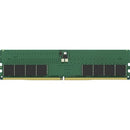Description
Kingston 64GB (2 x 32GB) DDR5 SDRAM Memory Kit
Upgrade your desktop with Kingston’s 64GB DDR5 memory kit, comprising two 32GB modules designed to deliver exceptional multitasking performance, faster data access, and reliable everyday use. This high-capacity kit is ideal for heavy workloads, content creation, gaming, and professional applications that demand smooth responsiveness and ample headroom. Kingston memory is designed, manufactured and rigorously tested to meet the exact specifications of brand-name systems, ensuring compatibility and dependable performance. It’s backed by a lifetime warranty and Kingston’s legendary reliability, giving you a worry-free upgrade that keeps pace with your evolving computing needs. With this kit, you gain not just more RAM, but a solid foundation for faster boot times, snappier application launches, and consistently fluent multitasking across demanding workflows.
- High-capacity DDR5 memory for demanding workloads — This 64GB kit (2 x 32GB) provides ample headroom for multitasking, large-scale photo/video editing, virtualization, data analysis, and modern gaming, helping your system stay responsive even when multiple applications run concurrently.
- Designed, tested and guaranteed compatibility — Kingston memory is designed, manufactured and rigorously tested to meet the exact specifications of leading brand-name systems. It’s engineered to work with a wide range of motherboards and CPUs, delivering dependable performance you can rely on for years.
- DDR5 technology for faster data access and efficiency — DDR5 SDRAM delivers higher bandwidth and improved efficiency compared to previous generations, enabling quicker load times, smoother frame rates in games, and faster data processing for creative and professional tasks.
- Easy upgrade with plug-and-play installation — The memory kit is designed for straightforward desktop installation. Simply power down, install into the correct DIMM slots per your motherboard, and boot up. Many systems will recognize the modules automatically, with the option to enable XMP for configured speeds if supported by your motherboard.
- Reliability you can count on with lifetime warranty — Kingston’s trusted reliability is backed by a lifetime warranty, giving you peace of mind that your investment is protected. This kit is built to endure daily use and demanding workloads without compromising performance.
Technical Details of Kingston 64GB (2 x 32GB) DDR5 SDRAM Memory Kit
- Memory Type: DDR5 SDRAM
- Total Capacity: 64GB
- Kit Configuration: 2 x 32GB modules
- Form Factor: Desktop DIMM (UDIMM)
- Package Includes: 2x 32GB DDR5 memory modules
how to install Kingston 64GB DDR5 Memory Kit
- Power down your computer completely and unplug all cables.
- Discharge any static electricity by touching a grounded metal object or wearing an anti-static wrist strap.
- Open the computer case and locate the motherboard memory slots.
- Identify the correct DIMM slots for a dual-channel configuration as indicated by your motherboard manual (often slots 1 and 3 or 2 and 4).
- Align the notch on the memory module with the key in the slot and insert firmly until the module is fully seated and the retention clips click into place.
- Repeat for the second module, ensuring both modules are seated securely.
- Close the case, reconnect power, and boot your system. Enter the BIOS/UEFI to verify the memory is detected.
- If you want to run at the kit’s rated speed, enable a supported XMP profile in the BIOS/UEFI and save your settings. Refer to your motherboard manual for exact steps.
- Once the system boots, you can verify the total memory in your operating system’s task manager or system information screen.
Frequently asked questions
- What systems is this Kingston memory kit compatible with? — Kingston memory is designed to meet the specifications of brand-name systems and is compatible with a wide range of desktops that support DDR5 DIMMs. Always check your motherboard’s Qualified Vendors List (QVL) and memory compatibility for your exact model to ensure full compatibility.
- Do I need to update BIOS to use this 64GB kit? — In most cases, the memory will be detected automatically after installation. If you want to run at higher speeds, you may enable an XMP profile in the BIOS/UEFI. Always refer to your motherboard’s documentation for recommended settings.
- Can I install 64GB as a dual-channel configuration? — Yes. The kit is designed as a two-module configuration (2x32GB) to support dual-channel operation, which helps maximize bandwidth when paired with supported CPUs and motherboards.
- Is the kit ECC or non-ECC? — Kingston consumer memory kits are typically non-ECC and are intended for consumer desktop systems. For servers or workstations requiring ECC memory, verify specifications with your system builder or motherboard manufacturer.
- What kind of warranty comes with this memory? — Kingston memory for this kit is backed by a lifetime warranty, providing ongoing support and replacement if the module fails under normal use.
Customer reviews
Showing - Of Reviews