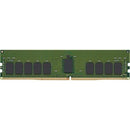Description
Kingston Server Premier 32GB DDR4 SDRAM Memory Module
The Kingston Server Premier 32GB DDR4 SDRAM Memory Module is engineered to boost performance, reliability, and efficiency for servers, workstations, and high-end desktops. Built for rigorous enterprise environments, this memory module delivers stable 32GB of fast DDR4 memory with the data integrity features and buffering that IT teams demand for virtualization, databases, and multi-user workloads. Whether you are refreshing a data center node, expanding a virtualization host, or upgrading a mission-critical server, this Kingston memory module helps you achieve smoother operation and better overall system responsiveness.
- High-performance DDR4 memory for demanding workloads. This 32GB module leverages the latest DDR4 technology to deliver improved bandwidth and reduced latency, enabling faster application loading, quicker data access, and smoother multitasking across virtualization hosts, databases, and analytics tasks. With higher memory bandwidth, you can support more concurrent users and accelerate memory-bound applications, reducing bottlenecks in busy data centers and enterprise environments.
- Industry-leading reliability with ECC and registered buffering. The module features Error-Correcting Code (ECC) to detect and correct single-bit memory errors on the fly, helping prevent data corruption and system crashes. Registered buffering (RDIMM) further stabilizes data flow in dense memory configurations, improving signal integrity across multiple memory channels and keeping servers running securely under sustained workloads.
- Massive capacity designed for virtualization and data-intensive workloads. 32GB per DIMM significantly expands available memory for virtual machines, in-memory databases, large-scale analytics, and memory-resident workloads. This capacity minimizes paging to disk, enhances in-memory processing, and enables more VMs per host without compromising performance or reliability, all while reducing downtime and maintenance overhead.
- Broad compatibility and flexible deployment options. Kingston Server Premier memory is designed to integrate with a wide range of platforms that support ECC DDR4 memory, including enterprise servers, workstations, and high-end desktops. It’s engineered to work with major server manufacturers and motherboard vendors, delivering plug-and-play upgrades when paired with supported BIOS and firmware configurations.
- Quality you can trust with long-term durability and warranty. Kingston is renowned for rigorous testing, compatibility validation, and durable design. This 32GB DDR4 module is built for 24/7 operation in data centers and enterprise environments and typically ships with a limited lifetime warranty, giving IT teams confidence in long-term reliability and support.
Technical Details of Kingston Server Premier 32GB DDR4 SDRAM Memory Module
- Memory Type: DDR4 SDRAM
- Capacity: 32GB
- Module Type: RDIMM or LRDIMM (SKU-dependent)
- Speed: DDR4 speeds vary by SKU; commonly supported options include DDR4-2133, DDR4-2400, and DDR4-2666 MT/s
- ECC: Yes, Error-Correcting Code
- Registered: Yes (Registered buffering)
- Voltage: Approximately 1.2V (typical for DDR4 modules)
- Form Factor: DIMM
- Rank: 1Rx8 or 2Rx8 (SKU-dependent)
- Warranty: Limited lifetime warranty
- Compatibility: Designed for servers, workstations, and high-end desktops that support ECC DDR4 memory; verify motherboard/MEMORY controller compatibility for exact speeds and ranks
- Manufacturer: Kingston
how to install Kingston Server Premier 32GB DDR4 SDRAM Memory Module
- Power down completely. Turn off the system, unplug the power cord, and disconnect any peripheral devices. Ground yourself to prevent static discharge before handling components.
- Open memory slots and prepare the motherboard. Access the server or workstation memory slots by removing the access panel or motherboard cover as required by the chassis manual. Identify the correct channel configuration for single, dual, or multi-module installations.
- Align the module correctly. Hold the Kingston 32GB DDR4 DIMM with the notch aligned to the slot key. The notch position ensures correct orientation and prevents incorrect seating.
- Seat the module firmly in place. Insert the module straight down evenly with steady pressure until the side latches click or the retention clips snap into place. Do not tilt or force the module, as misalignment can damage the contacts.
- Verify seating and BIOS recognition. Reinstall any memory risers or covers, reconnect power, and boot the system. Enter BIOS/UEFI to confirm the module is detected at the intended speed and profile (ECC/registered settings may be required). If you are using multiple modules, follow the motherboard vendor’s guidelines for channel interleaving to maximize performance.
- Test stability before production use. Run a memory diagnostic test or a stress test to ensure stability under expected workloads. Monitor for errors in the OS or BIOS and verify that ECC is functioning as intended if your workload depends on this feature.
Frequently asked questions
- Is this memory ECC? Yes. The Kingston Server Premier 32GB DDR4 SDRAM Memory Module includes ECC to detect and correct memory errors, helping protect data integrity in mission-critical workloads.
- Is this memory registered? Yes. The module uses registered buffering to improve stability in dense memory configurations common in servers and workstations.
- What platforms does it support? It is designed for servers and workstations that support ECC DDR4 memory, with broad compatibility across major vendors. Always check the motherboard or system vendor’s compatibility list to confirm supported speeds and ranks for your specific SKU.
- What speeds does it operate at? Speeds vary by SKU and system. Common options include DDR4-2133, DDR4-2400, and DDR4-2666 MT/s, with final supported speed determined by the memory controller and BIOS settings of your platform.
- What warranty comes with this memory? Kingston memory typically ships with a limited lifetime warranty, offering broad coverage and ongoing support for enterprise deployments.
- Can I install multiple modules? Yes. Kingston Server Premier memory is designed for multi-slot configurations. For best results, follow your motherboard’s guidance on channel placement and interleaving to maximize performance and stability.
Customer reviews
Showing - Of Reviews