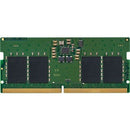Description
Upgrade your notebook with Kingston ValueRAM 16GB (2 x 8GB) DDR5 SDRAM Memory Kit and experience a tangible boost in multitasking, faster app launches, and smoother system responsiveness. Designed specifically for laptops, this dual-channel kit delivers balanced performance and reliability in a compact 262-pin SoDIMM form factor. With DDR5-5200 speed, low 1.10V operation, and CL42 latency, you gain higher bandwidth and better efficiency for everyday tasks, multimedia editing on the go, and classroom or office productivity. Kingston ValueRAM is built for durability and easy installation, making memory upgrades simple, affordable, and dependable so you can focus on your work, creativity, and downtime without memory bottlenecks.
- High-capacity notebook upgrade — 16GB total (2 x 8GB) to support heavier multitasking, more browser tabs, and demanding applications without sacrificing system responsiveness.
- DDR5-5200 speed for snappier performance — PC5-41600 data transfers deliver faster launches, quicker file operations, smoother video playback, and improved overall throughput when multitasking with modern software.
- Dual-channel, single-rank SoDIMMs — Two identical 8GB modules optimize memory throughput and compatibility with a wide range of laptops, enabling balanced performance in mobile computing.
- Low power and efficient design — 1.10V operation with CL42 latency reduces heat generation and extends battery life while delivering robust performance for everyday tasks and light multimedia editing.
- Reliability you can rely on — Kingston ValueRAM is backed by a lifetime warranty and a long-standing reputation for consistency and durability in notebook memory upgrades for work, school, and personal use.
Technical Details of Kingston ValueRAM 16GB (2 x 8GB) DDR5 SDRAM Memory Kit
- Total capacity: 16 GB (2 x 8 GB)
- DDR5 speed: 5200 MT/s (PC5-41600)
- Memory type: DDR5 SDRAM
- Form factor: 262-pin SoDIMM
- Rank: Single-rank
- Voltage: 1.10 V
- Latency: CL42
- ECC: Non-ECC
- Buffering: Unbuffered
- Module type: Notebook memory (SoDIMM)
- Warranty: Lifetime
How to install Kingston ValueRAM 16GB (2 x 8GB) DDR5 SDRAM Memory Kit
- Prepare your workspace: Power down your notebook completely, unplug the AC adapter, and remove the battery if possible. Ground yourself to prevent static discharge.
- Open the back panel: Use the appropriate screwdriver to remove the bottom cover and expose the memory slots. Locate one or more available SO-DIMM slots.
- Release existing modules (if upgrading): If you are replacing an existing module, carefully release the retaining clips on either side of the slot until the module pops up at a slight angle.
- Align the new memory: Take one 8GB DDR5 SO-DIMM module and align the notch with the key in the memory slot. The module should fit in one orientation only.
- Insert and seat: Gently push the module straight down into the slot until it is fully seated and the retaining clips snap into place, securing the module.
- Repeat and reassemble: If installing a second module, repeat the process in the remaining slot. Replace the notebook cover, reattach the battery, and reconnect power.
- Power up and verify: Turn on the notebook and enter the BIOS/UEFI or operating system to confirm that 16GB (2 x 8GB) is recognized. If recognized, you’re ready to enjoy improved performance.
- Run a quick check: Use your preferred system information tool to verify the memory speed (DDR5-5200), size, and channel configuration. Ensure there are no error messages or instability.
Frequently asked questions
-
Q: What is the main benefit of upgrading to this Kingston ValueRAM kit?
A: The kit increases total memory capacity to 16GB, enabling smoother multitasking, faster app launches, and better overall responsiveness on DDR5 laptops. The dual 8GB modules work in dual-channel mode for optimal memory throughput. -
Q: Is this memory compatible with all notebooks?
A: It is designed for notebooks that support DDR5 SO-DIMM modules, are 262 pins, and use the 1.10V voltage with non-ECC, unbuffered memory. Always verify your notebook’s memory specifications to ensure compatibility. -
Q: Will upgrading memory improve gaming performance on a laptop?
A: Upgrading to 16GB DDR5-5200 can improve system responsiveness and multitasking in gaming laptops, and may provide smoother gameplay in some titles, especially when running background tasks. Real-world gains depend on the game and overall system bottlenecks. -
Q: Do I need a BIOS update after installing this memory?
A: Most systems recognize memory upgrades automatically without a BIOS update. If you encounter issues, check the laptop manufacturer’s guidance or update to the latest BIOS before troubleshooting hardware conflicts. -
Q: What warranty comes with this kit?
A: Kingston ValueRAM 16GB (2 x 8GB) DDR5 memory kits are backed by a lifetime warranty, offering peace of mind for long-term notebook use in school, work, or personal settings. -
Q: How does the CL42 latency affect performance?
A: CL42 is the latency value at the 5200 MT/s speed. Lower latency can improve responsiveness in memory-bound tasks, contributing to quicker program loads and more efficient data access during multitasking.
Customer reviews
Showing - Of Reviews