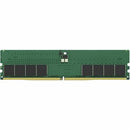Description
Kingston ValueRAM 48GB DDR5 SDRAM Memory Module — High-Performance Desktop RAM
The Kingston ValueRAM 48GB DDR5 SDRAM Memory Module is designed for users who demand high performance and reliability in their computing experience. Whether you are gaming, editing videos, or running heavy software applications, this memory module ensures that your system operates at peak efficiency. Built to deliver robust multitasking capabilities and smoother, more responsive performance, this 48GB DDR5 module is a smart upgrade for elites who refuse to compromise on speed or stability.
- Massive 48GB capacity: This single-module DIMM provides substantial memory headroom for modern workloads, enabling seamless multitasking, large-scale data processing, and memory-intensive applications. Users can run multiple programs, open dozens of browser tabs, and work with high-resolution media files without the constant need to swap data to disk. In creative workflows like video editing, photo stitching, and 3D design, the extra memory translates into faster previews, quicker renders, and smoother timelines, helping you stay in the flow rather than waiting for slowdowns.
- DDR5 technology for improved bandwidth and efficiency: The Kingston ValueRAM 48GB DDR5 SDRAM Memory Module takes advantage of the latest DDR5 memory architecture, delivering higher data rates and wider bandwidth compared to older generations. This translates to quicker data access, snappier system responsiveness, and more consistent performance under heavy workloads. DDR5 also brings improved power efficiency, which can contribute to cooler operation and potentially lower energy consumption during intensive tasks.
- Broad compatibility and easy upgrade path: Designed to work with mainstream desktops that support DDR5 memory, this module is a straightforward upgrade option for DIY builders, students, professionals, and enthusiasts. Whether upgrading a current rig or building a new system, you gain faster boot times, quicker program launches, and better multitasking ability without needing to overhaul your entire configuration. Kingston ValueRAM is widely tested to ensure reliable operation across a broad range of boards.
- Reliable Kingston quality with comprehensive testing: Kingston’s ValueRAM line is built to deliver dependable performance, backed by thorough compatibility and stability testing. Each module undergoes rigorous checks to ensure consistent timing, reliable operation, and long-term durability. With Kingston’s trusted warranty support, you can upgrade with confidence, knowing that your memory investment is protected by a limited lifetime warranty and responsive customer service.
- Versatile use cases for demanding workloads: This 48GB DDR5 memory module is well-suited for gaming rigs, content creators, software developers, virtualization environments, and data-intensive tasks. In gaming, you’ll experience smoother frame pacing and fewer stutters in open-world titles and high-detail environments. In productivity and creativity work, you’ll notice faster loading of large projects, quicker texture streaming, and more responsive editing timelines—empowering you to accomplish more in less time.
Technical Details of Kingston ValueRAM 48GB DDR5 SDRAM Memory Module
- Capacity: 48GB
- Memory Type: DDR5 SDRAM
- Form Factor: DIMM
- Module Configuration: 1 x 48GB
- Compatibility: Desktop systems with DDR5 memory slots and motherboard support for 48GB modules
- Warranty: Limited lifetime warranty
- Brand: Kingston ValueRAM
How to install Kingston ValueRAM 48GB DDR5 SDRAM Memory Module
- Preparation: Power down your computer completely and unplug all cables. Ground yourself to prevent static discharge—touch a metal surface or use an anti-static wrist strap. Open the case to access the RAM slots on the motherboard.
- Identify the correct slot: DDR5 memory typically goes into the DIMM slots on your motherboard. If you’re installing a single module, place it in the first available primary slot, aligning the notches with the notch on the slot. If you’re upgrading from an existing configuration, consult your motherboard manual to determine the best slot for your 48GB module to maximize dual-channel performance.
- Install the module: Hold the memory by the edges and align it with the slot. Apply even downward pressure on both ends of the DIMM until the module is securely seated and the side latches click into place. Do not force the module; if it doesn’t seat easily, remove and re-seat to ensure proper alignment.
- Close the case and reconnect power: Once the memory is seated, carefully reassemble the case and reconnect all cables. Power on the computer and enter the BIOS/UEFI if needed to verify recognition. In many modern systems, the memory is detected automatically, and no manual configuration is required.
- Verify in the operating system: After boot, open your system information or a hardware monitoring utility to confirm that 48GB of DDR5 RAM is detected. If your system does not recognize the newly installed RAM, re-check seating, ensure the module is compatible with your motherboard, and consult your motherboard’s support resources or Kingston’s compatibility guides.
- Benchmark and optimize: Once installed, you may run memory benchmarks or use performance profiles to optimize timings and voltage within safe, manufacturer-recommended ranges. For most users, enabling XMP/EOCP profiles or selecting the recommended memory profile in the BIOS will deliver the best balance of speed and stability without manual tuning.
Frequently asked questions
-
Q: What is the Kingston ValueRAM 48GB DDR5 SDRAM Memory Module best used for?
A: It’s ideal for users who need substantial memory capacity to support heavy multitasking, large media projects, virtual machines, gaming with many background tasks, and professional software workloads. The 48GB capacity helps keep active projects in memory, reducing paging to disk and improving overall system responsiveness. -
Q: Is this a single 48GB module or a kit?
A: The product title indicates a 48GB DDR5 memory module, typically provided as a single DIMM. For dual-channel performance, you may pair it with another matching module or upgrade configurations per your motherboard’s guidance to achieve optimal throughput. -
Q: What systems are compatible with DDR5 ValueRAM?
A: This module is compatible with desktop systems that support DDR5 memory and have a motherboard capable of accommodating a 48GB module. Always check your motherboard’s QVL (Qualified Vendors List) and memory support documentation to ensure compatibility with 48GB configurations and ensure you have the proper BIOS version for DDR5 support. -
Q: Does Kingston ValueRAM come with a warranty?
A: Yes. Kingston ValueRAM typically includes a limited lifetime warranty, reflecting Kingston’s confidence in the product’s quality and long-term reliability. Be sure to retain your proof of purchase to access warranty services. -
Q: How do I get the best performance from this 48GB DDR5 module?
A: For optimal results, install the module in accordance with your motherboard’s recommended memory configuration, enable the appropriate profile in the BIOS (such as XMP/EOCP if supported), and keep your system within the voltage and timing guidelines provided by your motherboard and Kingston’s product documentation. Pairing with a matched set of DDR5 memory modules, if your motherboard supports multi-channel configurations, can further improve throughput and responsiveness.
Customer reviews
Showing - Of Reviews