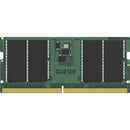Description
Kingston ValueRAM 64GB (2 x 32GB) DDR5 Notebook Memory Kit
The Kingston ValueRAM 64GB DDR5 Notebook Memory Kit is a high-capacity, performance-boosting upgrade designed for modern laptops that support DDR5 SO-DIMM modules. This 2x32GB kit delivers ample headroom for heavy multitasking, content creation, and demanding applications, helping your notebook run smoother, boot faster, and handle large workloads with ease. Built for reliability and value, ValueRAM combines Kingston’s proven compatibility with quality memory components to provide a dependable upgrade experience for everyday computing and professional workloads alike.
- High-capacity DDR5 upgrade: 64GB total memory (2 x 32GB) to power through multiple applications, large datasets, virtual machines, and intensive editing tasks without slowdowns.
- DDR5-5200 speed for snappy performance: Delivers faster data transfer rates than previous generations, enabling quicker app launches, faster file operations, and smoother multitasking on compatible notebooks.
- Notebook-ready, low-power design: 1.10V, unbuffered, non-ECC DDR5 memory in a 262-pin SoDIMM form factor, optimized for thin and light laptops while maintaining reliability and efficiency.
- Dual-rank reliability with proven Kingston compatibility: Dual-rank memory architecture improves bandwidth utilization, while Kingston ValueRAM is tested and backed by a lifetime warranty for peace of mind.
- Efficient, cooler operation and better battery life: DDR5’s innovations help manage power consumption more effectively, contributing to cooler laptop temps and extended battery life during demanding tasks.
Technical Details of Kingston ValueRAM 64GB (2 x 32GB) DDR5 SDRAM Memory Kit
- Capacity: 64GB (2 x 32GB)
- Memory Type: DDR5 SDRAM
- Form Factor: SoDIMM, 262-pin
- Speed: DDR5-5200 (PC5-41600)
- Latency: CL42
- Voltage: 1.10V
- Rank: Dual-rank
- ECC: Non-ECC
- Buffer/Registered: Unbuffered
- Compatibility: Notebook/notebook-grade memory for supported DDR5 systems
- Warranty: Lifetime warranty from Kingston
How to Install Kingston ValueRAM 64GB (2 x 32GB) DDR5 SDRAM Memory Kit
- Power down your notebook completely and unplug from any power source. If possible, remove the battery.
- Ground yourself to avoid static discharge. Work on a non-static surface and touch a grounded metal object before handling memory.
- Open the back panel or memory compartment per your notebook’s manual and locate the existing DDR5 SODIMM slots.
- If replacing existing modules, release the retention clips on either side of the slot to free the current module, then carefully remove it.
- Align the notch on the Kingston ValueRAM module with the slot’s keying and gently insert the module at an angle, then press downward until the clips click into place and the module sits flush.
- Repeat the process for the second module if installing in a second slot. Ensure both modules are securely seated and the clips are locked.
- Reassemble the notebook, reconnect power, and boot the system. Enter BIOS or use the operating system to confirm the full 64GB recognition and run a memory test to verify stability.
Frequently asked questions
- Q: Is this memory compatible with my notebook? A: This kit is designed for notebooks that support DDR5 SODIMM modules (262-pin). Check your laptop’s documentation or manufacturer memory compatibility list to confirm DDR5-SODIMM support and capacity limits.
- Q: What speed and latency will I get? A: The kit runs at DDR5-5200 with a CL42 latency and 1.10V, offering improved bandwidth and responsiveness on compatible systems.
- Q: Does Kingston ValueRAM come with a warranty? A: Yes. Kingston ValueRAM is backed by a lifetime warranty, providing ongoing reliability and support for your memory upgrade.
- Q: Do I need to update BIOS after installation? A: In most cases, plug-and-play memory works without a BIOS update. However, some notebooks may benefit from a BIOS update to ensure full compatibility or to enable higher memory capacities on certain configurations.
- Q: Can I mix this kit with existing memory? A: Mixing memory can be possible, but for best performance and stability, use matched pairs from the same kit or module specification. If mixing with existing RAM, verify total capacity and compatibility with your device’s memory controller.
Customer reviews
Showing - Of Reviews