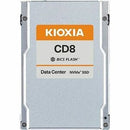Description
Meet the KIOXIA CD8-R KCD8XRUG3T84, a purpose-built 3.84 TB solid state drive engineered for the demanding read-intensive workloads that power modern data centers. Built around the PCIe NVMe interface and a compact 2.5" form factor, this enterprise-grade SSD delivers outstanding bulk data access, low latency, and consistent performance under heavy read workloads. It is designed to accelerate read-dominant database queries, content delivery networks, analytics pipelines, caching layers, and other data-intensive applications where fast, reliable access to large datasets is critical. With KIOXIA’s reputation for endurance, data integrity, and operational efficiency, the CD8-R stands out as a trusted storage solution for modern enterprise environments seeking predictable performance and long-term value. Whether deployed as a primary drive in servers, a caching tier, or a high-throughput data lake component, the CD8-R is built to keep pace with evolving workloads while maintaining robust reliability and serviceability in busy data centers.
- Optimized for read-heavy workloads: The CD8-R is purpose-built for read-intensive workloads, delivering high sequential and random read performance that accelerates analytics, reporting, and database query throughput. Its read-optimized architecture reduces latency during large-scale data retrieval, enabling faster insights and more responsive applications. In environments where most operations involve reading data—such as data warehousing caches, streaming pipelines, and content delivery—this drive helps minimize wait times and maximize throughput across concurrent users and services. The result is improved SLA adherence, quicker data access, and a smoother experience for end users relying on timely data delivery.
- Enterprise-grade reliability and endurance: Engineered for data center durability, the CD8-R incorporates advanced error correction, end-to-end data path protection, and robust wear leveling to support consistent performance over the drive’s lifecycle. Its architecture is designed to maintain data integrity under sustained read workloads, with protection against data loss in the event of power fluctuations and transient faults. This reliability is crucial for server backplanes, virtualization hosts, and mission-critical cache layers that demand predictable behavior, minimal maintenance, and longer mission uptime.
- PCIe 4.0 x4 NVMe performance for fast data access: Leveraging the PCIe 4.0 x4 interface, the CD8-R delivers high-bandwidth, low-latency access to stored data. The NVMe protocol augments raw hardware speed with optimized command queuing and parallelism, enabling rapid retrieval of large files and rapid fulfillment of multiple I/O requests in parallel. This translates into improved throughput for read-heavy workloads and a more responsive system overall, especially in multi-tenant data centers and high-demand compute clusters where storage performance is a critical bottleneck.
- 2.5" internal form factor for versatile deployment: The compact 2.5" form factor makes the CD8-R easy to integrate into a wide range of servers, storage arrays, and backplanes that support 2.5" NVMe drives. The drive’s standardized dimensions and interface simplify installation, replacement, and maintenance, reducing downtime during upgrades or expansions. Its 2.5" footprint is ideal for dense compute nodes, GPU-accelerated servers, and enterprise storage enclosures where physical space is at a premium but high-throughput, reliable read performance is essential.
- Manageable, scalable data center integration: The CD8-R is designed with data center operations in mind, supporting firmware updates, health monitoring, and enterprise-grade management features. Expect reliable firmware, consistent firmware-to-hardware quality, and robust compatibility with common monitoring tools and enterprise software stacks. This translates into easier lifecycle management, smoother deployment in large-scale environments, and better operational efficiency for teams responsible for storage provisioning, capacity planning, and system maintenance.
Technical Details of KIOXIA CD8-R KCD8XRUG3T84 3.84 TB Solid State Drive
- Capacity: 3.84 TB
- Form Factor: 2.5" Internal drive
- Interface: PCIe Gen4 x4 NVMe
- Type: Read Intensive (Ri) Enterprise SSD
- Endurance and Reliability: Optimized for read-centric workloads with enterprise-grade error correction, data integrity features, and wear-leveling designed for long-term data availability
- Performance (typical): High sequential read capabilities with low latency to accelerate read-heavy workloads; strong random read performance suitable for caching and analytic pipelines
- Power and Thermal: Power-efficient design with thermal management appropriate for dense data center deployments, helping to maintain steady performance under sustained reads
- Warranty: Enterprise-class support and warranty terms provided by KIOXIA for data center deployments
how to install KIOXIA CD8-R KCD8XRUG3T84 3.84 TB SSD
- Prepare the server and tools: Power down the server and unplug all cables. Have a static-safe workspace and the appropriate drive tray or backplane access ready. Ensure you have the screws or hot-swap carrier required by your chassis.
- Locate the drive bay/backplane: Identify the 2.5" NVMe drive slot or hot-swap backplane compatible with PCIe NVMe 2.5" drives. Confirm the bay is designed for 2.5" enterprise SSDs and can accept the CD8-R form factor.
- Insert the drive into the slot: Align the drive’s connectors with the backplane or connector assembly. Slide the CD8-R into the bay and secure it with screws or secure the hot-swap carrier as required by your chassis. Ensure a firm, clean connection without forcing the drive.
- Connect and power on: Reconnect power and data cables. If using a backplane, ensure the drive is properly cabled to the host and backplane controller. Power up the server and enter the system BIOS/UEFI to verify the drive is detected.
- Initialize and configure in the operating system: In the OS, use disk management utilities to initialize, partition, and format the new drive according to your storage architecture (e.g., RAID groups, caching layers, or standalone storage). Apply any required firmware updates from KIOXIA if available and perform a health check to confirm SMART attributes are within normal ranges.
- Optimize for your workload: Configure firmware, NVMe driver settings, and cache policies that suit read-intensive workloads. For caching or tiering roles, align the CD8-R with your data access patterns to maximize read throughput and minimize latency. Document the deployment for ongoing maintenance and compliance.
Frequently asked questions
- Q: What workloads is the KIOXIA CD8-R best suited for? A: The CD8-R is optimized for read-intensive workloads typical in data centers, including read-heavy databases, caching layers, content delivery, streaming analytics, and data analytics pipelines where fast, reliable data retrieval is essential.
- Q: What is the form factor and interface? A: It is a 2.5" internal drive with PCIe Gen4 x4 NVMe interface, designed for enterprise servers and storage systems that support 2.5" NVMe drives.
- Q: Does this drive require a special backplane? A: It is compatible with standard 2.5" NVMe hot-swap backplanes and enterprise server bays that support PCIe NVMe drives. Ensure your chassis and backplane support PCIe NVMe 2.5" drives.
- Q: What is the warranty or support level? A: The CD8-R comes with enterprise-grade support and warranty terms provided by KIOXIA for data center deployments. Check the latest warranty specifics from the vendor or distributor for your region.
- Q: Can this drive operate in mixed read/write environments? A: While optimized for read-intensive workloads, the drive can handle mixed workloads within its designed operating regime. For write-heavy operations, consider a drive in the appropriate category (e.g., write-optimized or balanced enterprise SSD) to ensure optimal endurance and performance.
- Q: How should I monitor health and performance? A: Use standard enterprise NVMe monitoring tools and vendor-specific utilities to monitor SMART attributes, endurance, temperature, and read/write performance. Regular firmware updates are recommended to maintain reliability and compatibility with your infrastructure.
Customer reviews
Showing - Of Reviews