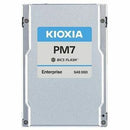Description
The KIOXIA PM7-R 3.84 TB solid state drive is engineered to elevate demanding storage environments with exceptional reliability, endurance, and sustained performance. Built for data centers, virtualization hosts, analytics platforms, and high-traffic workflows, this 2.5-inch internal SAS SSD delivers consistent throughput and low latency under heavy workloads. Designed to integrate seamlessly with SAS backplanes and RAID controllers, it combines enterprise-grade endurance with efficient power management to support dense server deployments and mission-critical applications.
- Performance that scales with your workloads. The PM7-R is optimized for the rigorous demands of data-intensive environments. It delivers strong sequential and random I/O performance, ensuring fast boot times, sleek database queries, and rapid application rollouts even when multiple virtual machines or containers run concurrently. With enterprise-class caching and a balanced read/write profile, your workloads experience predictable latency and sustained throughput, not bursts that fade away under pressure.
- Enterprise reliability for continuous operation. Built to endure the rigors of 24/7 operation, the PM7-R features robust error correction, data integrity mechanisms, and a design that favors high write endurance. Its architecture is purpose-built for long service life in server racks, storage arrays, and high-availability deployments, helping minimize maintenance windows and data-risk during peak usage periods.
- 2.5" form factor with SAS interface for flexible deployment. This drive is purpose-built for enterprise ecosystems that rely on SAS backplanes and RAID controllers. The 2.5-inch footprint fits standard hot-swap bays in servers and storage enclosures, enabling easy replacement, scalable upgrades, and maintenance-free operation in large-scale environments without requiring new cabling or adapters.
- Efficient power, thermal performance, and cooling benefits. Designed for dense data centers, the PM7-R prioritizes power efficiency and thermal stability. Its optimized power management reduces energy consumption during idle periods and sustains thermal limits during sustained workloads, helping to minimize fan noise and cooling costs while preserving performance under load.
- Security features and data protection for sensitive workloads. The PM7-R integrates enterprise-grade security, data integrity verification, and robust protection against bit-rot and corruption. With built-in error detection and recovery mechanisms, administrators can safeguard critical data across databases, analytics pipelines, and virtualized environments, preserving trust and reducing the risk of data loss.
Technical Details of KIOXIA PM7-R 3.84 TB Solid State Drive - 2.5" Internal - SAS
- Model: KIOXIA PM7-R
- Capacity: 3.84 TB
- Form Factor: 2.5-inch internal drive
- Interface: Serial Attached SCSI (SAS) with 12 Gb/s signaling (SAS-3) for high reliability and compatibility with enterprise backplanes
- NAND Type: BiCS FLASH 3D TLC NAND (enterprise-grade NAND architecture designed for endurance and performance)
- Controller: KIOXIA enterprise controller optimized for SAS environments
- Sequential Read/Write: High-throughput capabilities suitable for databases, virtualization, and analytics workloads
- Endurance and Reliability: Built to sustain heavy write workloads with strong ECC and data protection features
- Power and Thermal: Energy-efficient operation with thermal management suitable for dense rack deployments
- Reliability Features: Advanced error correction code (ECC), wear leveling, and data integrity mechanisms to minimize bit errors and prolong drive life
- Warranty and Support: Enterprise-grade warranty with access to professional support for data center deployments
How to install KIOXIA PM7-R
- Power down the server or storage array and unplug it from the power source to prevent any electrical damage during installation.
- Identify an available 2.5-inch SAS hot-swap bay or drive cage and confirm compatibility with your SAS controller or backplane.
- Insert the PM7-R into the drive bay with care, ensuring the connector aligns properly and the drive seats firmly to establish a solid connection.
- Reconnect power and SAS data cables (or the backplane backplane connection) and boot the system. Check the system BIOS/RAID controller for drive detection and arrangement in the proper slot or enclosure slot.
- Initialize the drive in your operating system or RAID controller, create or extend an array if needed, and format the volume according to your workload requirements.
- Update firmware if a newer release is available and run a standard health check to verify SMART data, endurance status, and overall drive health after installation.
Frequently asked questions
-
Q: What workloads is the KIOXIA PM7-R best suited for?
A: The PM7-R is designed for enterprise workloads that require high endurance and steady performance, including databases, virtualization, analytics, HPC, and cloud storage environments. It excels in SAS-based backplanes and RAID configurations where reliability and predictable throughput matter most. -
Q: How does the PM7-R differ from consumer SSDs?
A: Unlike consumer drives, the PM7-R offers enterprise-grade durability, higher endurance, extended warranties, compatibility with SAS infrastructure, advanced error correction, and features that support continuous operation in data centers and mission-critical deployments. -
Q: Can the PM7-R be used in consumer laptops or desktops?
A: No. The PM7-R is built for enterprise SAS environments and is intended for servers, storage arrays, and data-center backplanes. For consumer PCs, a SATA or NVMe SSD product line would be more appropriate. -
Q: Is there data protection or encryption on the PM7-R?
A: The PM7-R includes data integrity and protection mechanisms common to enterprise SSDs, helping guard against data corruption. Specific encryption capabilities depend on the overall storage solution and controller used in the server or array, so consult your RAID/controller documentation for encryption options. -
Q: What maintenance or firmware updates are required?
A: Regular firmware updates are recommended to maximize reliability and performance. Monitor drive health via your controller, perform firmware upgrades per the vendor guidance, and schedule periodic health checks and SMART monitoring to prevent unexpected failures.
Customer reviews
Showing - Of Reviews