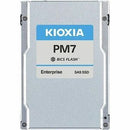Description
The KIOXIA PM7-R KPM7XRUG7T68 7.50 TB Solid State Drive is engineered for enterprises that demand uncompromising performance, reliability, and endurance in storage solutions. This 2.5" internal SSD leverages a cutting-edge 24Gb/s SAS interface to deliver high-throughput data transfers with low latency, making it an ideal choice for read-intensive workloads in data centers and enterprise environments. Built to sustain demanding analytics, BI, caching, and data-hub applications, the PM7-R pairs robust error protection with firmware optimization to maintain consistent performance over time. If you’re upgrading or expanding your storage infrastructure, this drive provides a scalable, efficient, and resilient foundation for your most data-rich workloads.
- High-capacity 7.50 TB for large datasets, analytics caches, and database read buffers, enabling dense deployments with fewer drives and streamlined management.
- 2.5-inch internal form factor compatible with a wide range of enterprise servers, storage arrays, and blade systems that support standard SFF drives.
- 24Gb/s SAS interface delivers ample headroom for read-heavy data paths, helping reduce bottlenecks and improve throughput for steady read performance.
- Read-intensive design optimized for analytics, reporting, data warehousing, and content caching, providing fast access to frequently read data and predictable latency under heavy workloads.
- Enterprise-grade reliability and firmware optimization deliver consistent long-term performance, with data integrity features designed to protect critical information during sustained read operations.
Technical Details of KIOXIA PM7-R KPM7XRUG7T68 7.50 TB Solid State Drive - 2.5" Internal - SAS (24Gb/s SAS) - Read Intensive
- Capacity: 7.50 TB
- Form Factor: 2.5-inch internal solid-state drive
- Interface: SAS 24Gb/s
- Product Family: PM7-R (Read-Intensive)
- Intended Use: Enterprise storage for read-heavy workloads
How to Install KIOXIA PM7-R
- Power down the server or storage enclosure and disconnect from power sources before beginning installation.
- Identify a compatible 2.5-inch SAS drive bay or hot-swap tray in your chassis and prepare the enclosure for installation.
- Insert the PM7-R into the drive bay and secure it with the appropriate screws or latch mechanisms as required by the chassis.
- Connect the SAS interface to the host bus adapter or storage controller using the correct SAS cables, ensuring a solid and secure connection.
- Power up the system, initialize the drive in the operating system or RAID/controller utility, and format or configure it as part of your storage pool or array.
Frequently asked questions
- Q: What workloads is the KIOXIA PM7-R designed for? A: It is optimized for read-intensive workloads such as analytics, business intelligence, reporting, caching, and data warehousing, delivering fast, predictable data access for frequently read data.
- Q: What capacity does the PM7-R offer? A: It provides 7.50 TB of storage in a 2.5-inch SAS form factor, suitable for dense data-center deployments.
- Q: Which interface does it use? A: The PM7-R uses a SAS 24Gb/s interface to connect with SAS controllers and HBAs, enabling high-bandwidth data transfers in enterprise environments.
- Q: Is this drive appropriate for enterprise environments? A: Yes, the PM7-R is built for reliability, endurance, and compatibility with data-center infrastructure, supporting long-term operation under demanding conditions.
- Q: How do I install and configure the PM7-R? A: Verify compatibility with your server or storage system, install the drive into a supported 2.5-inch SAS bay, connect the SAS cables to a compatible controller, power on, and initialize or format the drive within your OS or RAID management utility as part of your storage configuration.
Customer reviews
Showing - Of Reviews