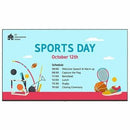Description
LG 75UM340E0UZ Digital Signage Display
Meet the LG 75UM340E0UZ Digital Signage Display, a 75-inch commercial LCD panel engineered to attract attention and elevate messaging in busy spaces. Designed for reliability and ease of use, this display runs Android 11 signage software, delivering a flexible app ecosystem, content scheduling, and remote management with minimal IT overhead. It supports HDMI inputs for high-quality video from media players and PCs, USB playback for quick looped content, and robust network connectivity via Wireless LAN and Ethernet. Whether you’re outfitting a rack, guiding customers through a booth, or transforming a display counter into an immersive storefront experience, the 75UM340E0UZ delivers bright visuals, consistent performance, and a durable design built for public-facing deployments. The enclosure and panel are crafted for commercial use, offering energy-efficient operation and broad viewing comfort so your messages stay legible from across a room. With wide viewing angles and uniform brightness, your branding remains vibrant and your content clear in retail, hospitality, and event environments.
- Large 75-inch LCD panel: Delivers broad viewing angles, crisp text, and vivid colors for menus, promotions, signage, and location-based messaging that remains readable from across the shop floor.
- Android 11 signage platform: A familiar app environment that supports content scheduling, playlist creation, remote management, and quick deployment of campaigns without heavy IT involvement.
- Flexible connectivity: HDMI inputs plus USB media playback, plus built-in Wireless LAN and Ethernet keep your content flowing from local devices or cloud-based signage services with reliable network access.
- Commercial-grade durability: Rugged enclosure and a design optimized for continuous operation in rack, wall, kiosk, or booth installations, with energy-saving features to reduce operating costs.
- Content flexibility and ease of use: Create and push playlists, schedule content by time or day, and integrate with common signage templates to streamline setup and updates.
Technical Details of LG 75UM340E0UZ Digital Signage Display
- Screen size: 75 inches
- Panel type: LCD panel designed for commercial signage
- Operating system: Android 11 optimized for signage deployments
- Connectivity: HDMI inputs, USB media playback, Wireless LAN, Ethernet
- Mounting and installation: VESA-compatible mounting options; suitable for wall, rack, or kiosk installations
- Power and efficiency: energy-conscious design with reliability suitable for public displays
How to install LG 75UM340E0UZ Digital Signage Display
- Step 1 – Plan the installation: Select a suitable mounting surface (wall, rack, or kiosk) with adequate ventilation and access to power and cables.
- Step 2 – Attach mounting hardware: Install the appropriate VESA mount or enclosure and securely attach the 75-inch panel according to the included instructions.
- Step 3 – Connect power and sources: Connect the power supply, HDMI video sources, USB media, and network options (Ethernet or enable Wireless LAN) to the display.
- Step 4 – Configure network and first boot: Power on the unit and complete the Android 11 signage setup, including language selection, date/time, and network configuration (Wi‑Fi or Ethernet).
- Step 5 – Deploy signage software: Install or launch your preferred signage app, sign in, and configure initial playlists or templates for your venue.
- Step 6 – Set up scheduling and management: Create schedules, auto-updates, and remote management workflows to keep content fresh and aligned with campaigns.
- Step 7 – Test and validate: Run a content test across inputs, verify color accuracy and brightness, and confirm network and remote control functionality.
Frequently asked questions
- Q: What is the screen size of the LG 75UM340E0UZ? A: The display is 75 inches diagonally, designed for immersive digital signage in large spaces.
- Q: What operating system powers this display? A: It runs Android 11, optimized for signage deployments with apps, scheduling, and remote management.
- Q: Which connectivity options are built in? A: HDMI inputs, USB media playback, Wireless LAN, and Ethernet provide flexible sourcing and networked playback.
- Q: Can this display be mounted in a rack or kiosk? A: Yes. It supports VESA mounting and is suitable for rack, wall, and kiosk installations.
- Q: Is USB playback supported? A: Yes. USB media playback is supported for quick looped content without external players.
- Q: Does it support content scheduling? A: Yes, the Android signage platform enables playlist creation and scheduling to automate campaigns.
Customer reviews
Showing - Of Reviews