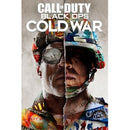Description
Experience the thrilling return of one of the most beloved gaming franchises with Microsoft Call of Duty: Black Ops Cold War. Dive into an intense gaming experience that transports you back to the early 1980s, a time rife with geopolitical tension and intrigue. This direct sequel to the original Black Ops captures the essence of classic gameplay while introducing new narratives and characters that will keep you on the edge of your seat.
- Engaging Single-Player Campaign: Immerse yourself in a gripping story where you encounter historical figures and uncover hard truths while navigating through iconic locations such as East Berlin, Vietnam, Turkey, and the Soviet KGB headquarters.
- Dynamic Multiplayer Modes: Take your skills online and engage in fierce competition with players worldwide. Utilize a diverse arsenal of weapons and equipment tailored for the Cold War era to dominate your opponents.
- Intense Zombies Experience: Join forces with friends or fight solo in an exhilarating Zombies mode. Face off against hordes of the undead while unlocking rewards and uncovering hidden lore within the Cold War universe.
- Iconic Characters: Reunite with fan-favorite characters like Woods, Mason, and Hudson, and meet an array of new operatives as you work together to thwart a global conspiracy masterminded by the shadowy figure Perseus.
- Next-Gen Graphics and Gameplay: Experience stunning visuals and seamless gameplay that push the boundaries of gaming technology, ensuring an immersive experience like never before.
Technical Details
- Platform: Xbox Series X, Xbox One, PlayStation 5, PlayStation 4, PC
- Genre: First-Person Shooter
- Release Date: November 13, 2020
- Developer: Treyarch, Raven Software
- Publisher: Activision
- Multiplayer Mode: Yes
- Single-Player Mode: Yes
- Age Rating: Mature (M)
How to Install
Installing Microsoft Call of Duty: Black Ops Cold War is a straightforward process. Follow these steps:
- Purchase the game via your preferred platform (Xbox, PlayStation, or PC).
- If on console, insert the game disc or download the game from your library. For PC users, ensure you have the Battle.net client installed for a smooth installation.
- Once downloaded, follow the on-screen instructions to install the game on your device.
- After installation, launch the game and check for any updates to ensure you have the latest patches and content.
- Set up your profile, adjust your settings, and dive into the action!
Frequently Asked Questions
Is Call of Duty: Black Ops Cold War cross-platform?
Yes, Call of Duty: Black Ops Cold War supports cross-platform play, allowing players on different gaming systems to team up or compete against each other.
What are the system requirements for PC?
The minimum requirements for PC are:
- OS: Windows 10 64-bit
- Processor: Intel Core i3-4340 or AMD FX-6300
- Memory: 8 GB RAM
- Graphics: NVIDIA GeForce GTX 670 / GTX 1650 or AMD Radeon HD 7950
- DirectX: Version 12
- Storage: Approximately 175 GB of free space
Can I play Zombies mode solo?
Yes, you can choose to play the Zombies mode solo or with friends. Co-op mode enhances the gameplay experience, but you can enjoy it independently as well.
Are there any in-game purchases?
Yes, Call of Duty: Black Ops Cold War offers in-game purchases, including cosmetic items, season passes, and bundles that can enhance your gaming experience.
Customer reviews
Showing - Of Reviews