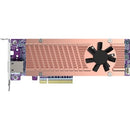Description
Unlock exceptional NAS performance with the QM2-2P410G1T, a dual M.2 2280 NVMe SSD expansion card and single-port 10GbE network adapter designed for QNAP NAS systems. This PCIe expansion card adds high-speed NVMe caching and blazing network throughput in a single plug-in module, delivering faster data access, improved IOPS, and smoother multitasking for virtualization, media editing, backups, and data-intensive workloads. With a Broadcom controller and PCIe Gen4 connectivity, you get superior bandwidth and reliable operation without the hassle of driver installation on compatible NAS devices.
- Two M.2 2280 NVMe SSD slots provide robust caching and accelerated storage performance to boost NAS responsiveness and file transfer speeds.
- PCIe Gen4.0 x4 interface ensures maximum bandwidth when paired with compatible NVMe drives and a Gen4-capable NAS processor.
- Single-port 10GbE RJ45 network interface delivers ultra-fast, reliable network connectivity for fast backups, media streaming, and remote access.
- Integrated Broadcom controller delivers stable performance and broad compatibility with QNAP NAS devices, enabling seamless operation.
- Plug-and-play installation on supported QNAP NAS with no driver installation required; flexible caching and expansion options simplify upgrading your system.
Technical Details of QM2-2P410G1T
- Form factor: PCIe expansion card
- M.2 slots: 2 x 2280 NVMe PCIe Gen4 slots
- 10GbE port: 1 x RJ-45 10GBASE-T network interface
- PCIe interface: PCIe Gen4 x4
- Controller: Broadcom
- Supported platforms: QNAP NAS devices with an available PCIe slot
- Driver: No driver installation required on compatible NAS systems
- Storage acceleration: Supports NVMe SSD caching and high-speed data access when used with compatible QNAP OS
How to install QM2-2P410G1T
- Power down your QNAP NAS and unplug from power; remove the chassis cover to access the PCIe slot.
- Locate an available PCIe slot and align the QM2-2P410G1T with the slot’s connectors.
- Insert the card firmly into the PCIe slot and secure it with the mounting screw on the chassis.
- Install two M.2 2280 NVMe SSDs into the card’s dual M.2 slots using the supplied screws, ensuring they are seated properly.
- Replace the NAS cover, reconnect power, and boot the device. The NAS will recognize the new hardware automatically.
- In the QNAP OS (QTS/QTS Hero), configure M.2 caching or storage expansion as desired; no separate driver installation is required.
Frequently asked questions
-
Q: Does QM2-2P410G1T require driver installation on a QNAP NAS?
A: No. This expansion card is designed for plug-and-play use on compatible QNAP NAS devices and does not require manual driver installation.
-
Q: How many M.2 drives does it support, and what type are they?
A: It supports two 2280-size NVMe SSDs that plug into the dual M.2 slots on the card.
-
Q: What network speed does the card provide?
A: It includes a single 10GbE RJ45 port (10GBASE-T) for ultra-fast network connectivity.
-
Q: Is this card compatible with all QNAP NAS models?
A: It is designed for QNAP NAS devices with an available PCIe slot. Compatibility varies by model, so check your NAS specifications to ensure PCIe slot availability and OS support.
-
Q: Can I use the M.2 SSDs purely for caching, or can they be used as storage?
A: The card supports NVMe SSDs for caching and accelerated storage when configured through the QNAP OS; you can enable caching to improve read/write performance as part of your NAS setup.
-
Q: Do I need to remove existing drives to install this expansion card?
A: No. The QM2-2P410G1T installs in an available PCIe slot and uses its own M.2 slots for SSDs, without requiring changes to existing drive bays.
Customer reviews
Showing - Of Reviews