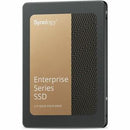Description
Synology Enterprise SAT5200 7 TB Solid State Drive - 2.5" Internal - SATA (SATA/600)
The Synology Enterprise SAT5200 7 TB Solid State Drive is engineered for demanding data centers, enterprise NAS deployments, and mixed-workload environments where reliability, consistent performance, and long-term endurance matter most. This 2.5-inch internal SATA SSD delivers stable I/O throughput with low latency, helping you accelerate workloads ranging from large-scale backups to high-frequency transactional operations. Built to sustain continuous operation in 24x7 settings, the SAT5200 combines enterprise-grade reliability with efficient power usage to support mission-critical storage infrastructures. If your goal is to raise the bar on data protection and performance without sacrificing energy efficiency, this drive is designed to fit the bill.
With a focus on predictable performance under varied workloads, the SAT5200 is optimized for mixed I/O patterns that characterize a modern NAS or server environment. It excels in scenarios where small, random reads and writes happen alongside sequential transfers, delivering steadier response times and reduced latency. The drive’s architecture is tailored to minimize stalling and queueing, which helps preserve throughput under load and maintain a smooth, responsive experience for users and applications. Enterprise-grade features, robust error correction, and wear management work together to extend drive life and protect your data, even in busy storage pools and virtualization environments.
Operating in data centers and enterprise ecosystems demands compatibility, reliability, and long-term support. The SAT5200 is designed to integrate with standard SATA interfaces, enabling straightforward deployment in servers, workstation upgrades, and compatible NAS enclosures. Its 7 TB capacity provides substantial headroom for cold storage, archival workloads, and hot data with frequent access. For organizations that prioritize data integrity, the drive’s architecture employs advanced error correction and health monitoring to help prevent data loss and minimize maintenance windows. In addition, the drive remains resilient across temperature and power fluctuations typical of data centers, ensuring steady performance even when environmental conditions change.
What truly sets the SAT5200 apart is its balance of enterprise features and practical deployment flexibility. It is a purpose-built solution designed to support mixed workloads, edge-to-core storage, and cloud-connected workflows while maintaining a lower total cost of ownership over time. The drive’s internal components are engineered to withstand sustained operations, ensuring that heavy read/write cycles do not degrade performance prematurely. For IT teams managing multi-tenant environments or large-scale storage arrays, this drive offers a dependable, scalable foundation that can help meet service-level objectives, reduce latency, and improve overall application responsiveness.
In addition to raw performance, the SAT5200 emphasizes reliability and data protection. Enterprise SSDs are typically built with advanced wear leveling, robust ECC, and error reclaim capabilities to maximize drive endurance. The SAT5200 also supports mechanisms that help mitigate sudden power loss and maintain data integrity, which is essential for NAS environments that operate around the clock. This makes the drive a compelling choice for organizations looking to deploy durable storage that won’t require frequent replacement or maintenance. By combining large capacity, stable performance, and enterprise-grade reliability, the SAT5200 is positioned as a high-value option for upgrading existing storage architectures or expanding capacity in growing data ecosystems.
- Large capacity for enterprise workloads: 7 TB of high-endurance storage designed to handle dense datasets, virtual machine images, backups, and media repositories without compromising performance.
- 2.5-inch internal form factor and SATA (SATA/600) interface: A standard, easily deployable drive that fits most servers, workstations, and NAS enclosures with minimal footprint and straightforward installation.
- Optimized for mixed workloads with low latency: Engineered to maintain consistent I/O performance under diverse patterns, reducing bottlenecks in virtualization, databases, and file services.
- Enterprise-grade reliability and durability: Built for 24x7 operation with advanced error correction, wear leveling, and power-loss protection features to safeguard data integrity over time.
- Energy-efficient design and long service life: Scales well with growing storage needs while minimizing power consumption and thermal stress in dense data centers and NAS environments.
Technical Details of Synology Enterprise SAT5200 7 TB Solid State Drive
- Capacity: 7 TB
- Form Factor: 2.5-inch internal drive
- Interface: SATA 6 Gb/s (SATA/600)
- Type: Enterprise-grade SATA SSD designed for mixed workloads
- Targeted Use: Data centers, enterprise NAS, and servers requiring reliable, high-endurance storage
- Reliability Features: Advanced ECC, wear leveling, and data-protection mechanisms to support continuous operation
How to install Synology Enterprise SAT5200 7 TB SSD
Installing the SAT5200 is a straightforward process, but care and static precautions ensure you protect the drive and the host system. Follow these general steps to add this 7 TB SATA SSD to a compatible server, workstation, or NAS enclosure:
Before you begin, power down the system and unplug it from the power source. Ground yourself to avoid static discharge, and handle the drive by its edges to prevent any contact with the connector pins. If you are replacing an existing drive, remove the old drive from its tray or bay, noting the mounting orientation for a smooth swap.
Open the chassis or the drive tray, depending on your hardware design. Align the SAT5200 with the mounting holes or the tool-less tray and secure it using the appropriate screws or captive fasteners. Ensure that the drive is firmly seated in its bay and that the SATA data and power connectors align correctly with the backplane or motherboard connectors.
Slide the drive into the NAS or server enclosure until it is fully seated in the backplane. Reattach any drive trays or brackets, making sure the latch or locking mechanism engages securely. Reconnect power, and if applicable, data cables to the motherboard or backplane. Power on the system and enter the BIOS/UEFI or storage management interface to verify the drive is recognized.
In the operating system or NAS management software, initialize the new SSD: create a new volume or extend an existing array if your storage configuration supports expansion. If you are in a NAS environment, consult the storage manager to assign the new drive to the appropriate storage pool or volume, then format it with the desired file system. It is prudent to run a health check or SMART scan during initial setup to confirm drive health and reliability.
During first use, monitor drive temperatures and performance. Update the system firmware and disk firmware if updates are available to ensure compatibility and to benefit from the latest reliability improvements. Once the drive is formatted and integrated, implement your backup strategy and consider enabling features such as TRIM support and over-provisioning to optimize long-term endurance and consistent performance in your workload mix.
By following these steps, you will have successfully installed the SAT5200 and prepared it for production workloads. Remember that enterprise storage is not only about raw speed but also about reliability, redundancy, and predictable performance under sustained load. Proper deployment, monitoring, and maintenance will maximize the return on investment and help you meet service-level objectives across your organization.
Frequently asked questions
-
Q: Is the SAT5200 compatible with all Synology NAS models?
A: The SAT5200 is designed for enterprise environments and uses standard SATA interfaces, but compatibility can depend on the specific NAS model and firmware version. Always check your device's compatibility list and firmware requirements before purchase. For best results, use drives listed as compatible by the NAS manufacturer and ensure you are running supported SATA backplanes and drive trays.
-
Q: What workloads is the SAT5200 best suited for?
A: It excels in mixed workloads including virtualization hosting, database-backed applications, large-scale backups, archival storage, and general file services. Its design focuses on stable I/O performance and low latency to maintain responsive operations in busy environments.
-
Q: How does enterprise SSD endurance differ from consumer drives?
A: Enterprise SSDs are built for sustained, 24x7 operation with higher write endurance, more robust error correction, and improved data protection features. They are designed to withstand heavy I/O, thermal stress, and longer operational lifespans compared to consumer-grade SSDs.
-
Q: What maintenance or monitoring is recommended after installation?
A: Regular health monitoring via SMART data, firmware updates, and storage management software is advised. Periodically review wear indicators, temperature, and performance, and maintain a consistent backup strategy to protect data over time.
Customer reviews
Showing - Of Reviews