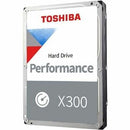Description
Toshiba X300 4 TB Hard Drive
The Toshiba X300 4 TB Hard Drive is the cornerstone of high-capacity storage built for performance, reliability, and endurance. Designed for power users who demand speed in conjunction with massive space, this 3.5-inch desktop HDD is ideal for gamers with sprawling game libraries, content creators handling multi‑tb video projects, and anyone who loves to archive memories without compromise. With a robust 7200 RPM rotational speed, a generous cache, and a reputation for durable build quality, the X300 series delivers responsive sequential transfers and strong real-world performance when you need it most. Whether you’re loading the latest triple-A title, editing large 4K video timelines, or organizing an enormous collection of photos and music, this drive is engineered to keep your workflow smooth and your data secure. Its design emphasizes cooling efficiency, vibration tolerance, and consistent throughput, so you can rely on steady performance even under sustained load. If you’re upgrading from a smaller HDD or expanding an existing desktop storage solution, the Toshiba X300 4 TB HDD brings a blend of capacity, speed, and durability that makes it a standout choice for home and small office environments.
- Massive 4 TB capacity for expanding game libraries, media archives, and creative projects, enabling you to store thousands of high‑quality videos, photos, and audio tracks alongside your favorite programs. With this much space, you can keep important files local for faster access, streamlined workflows, and quicker backups without juggling multiple drives or external storage solutions. The result is a more organized, efficient setup where you don’t have to delete or offload data to stay productive.
- Blazing 7200 RPM performance paired with a generous 128 MB cache to deliver improved sequential read/write speeds, faster load times, and quicker data streaming. This combination is especially valuable for gaming environments with large texture packs, open‑world maps, and frequent asset loading, as well as for video editing and rendering tasks that demand sustained throughput. The improved cache utilization reduces stutter and delays, letting you focus on the task at hand rather than waiting for data to arrive.
- Reliability engineered for long-term use, featuring rugged internal components and optimized vibration tolerance for desktop systems. The X300 HDD is built to withstand the rigors of continuous operation in high‑demand setups, offering dependable data integrity during intense gaming sessions, long recording workloads, or back‑to‑back file transfers. Its architecture emphasizes steady temperature management and consistent performance across extended sessions, making it a trusted component for archiving and everyday storage alike.
- Smart data management and compatibility with standard desktop systems, enabling easy upgrades without complicated installation. The drive is designed to drop into a typical 3.5-inch bay with standard SATA connections, supporting straightforward installation in most Windows or Linux desktops. Whether you’re refreshing an aging PC, building a dedicated gaming rig, or configuring a workstation, the X300’s balance of capacity and speed helps you maximize your system’s potential without requiring specialized hardware or software.
- Versatile usage scenarios and future‑proof capacity mean you can repurpose the drive across multiple workloads. Use it as your primary gaming drive to keep your library accessible and your titles loading quickly, or as a robust media archive for 4K video projects, large RAW photo collections, and music libraries. The X300’s performance and space also support backups, disk imaging, and general storage maintenance, making it a practical, all‑around upgrade for power users who value speed, space, and reliability in a single, cost‑effective desktop solution.
Technical Details of Toshiba X300 4 TB Hard Drive
- Capacity: 4 TB
- Form factor: 3.5-inch desktop hard disk drive
- Interface: SATA 6 Gb/s (SATA III)
- Rotational speed: 7200 RPM
- Cache: 128 MB
- Average seek time: typically around 4 ms or less
- MTBF (mean time between failures): up to 1,000,000 hours (typical desktop reliability metric)
- Operating voltage: standard for 3.5-inch desktop drives with power-saving idle modes
- Hot-swap/plug-and-play readiness: supports standard desktop hot-swap environments that include compatible enclosures or chassis
- Warranty: typically offers a multi-year limited warranty with coverage varying by region (check local terms)
how to install Toshiba X300 4 TB Hard Drive
- Power down your computer and unplug the power cable to ensure safe handling of internal components.
- Open the computer case and locate an available 3.5-inch drive bay. Align the Toshiba X300 with the bay and secure it with screws or a drive sled to minimize vibration and movement.
- Connect the SATA data cable from the motherboard to the drive’s SATA port, then attach the SATA power connector from the power supply. Ensure both connections are firm and properly seated.
- Power on the system and enter the BIOS/UEFI to confirm the drive is detected. If it doesn’t appear, recheck the data and power connections and try another SATA port if needed.
- Boot into your operating system and initialize the new drive. In Windows, use Disk Management to initialize, partition, and format the drive (NTFS is typical for Windows use). In macOS, use Disk Utility to format as appropriate for your workflow.
- Assign a drive letter (Windows) or mount point (macOS/Linux) and set up your preferred file system, then begin moving or installing your data. Consider enabling regular backups and organizing storage with a clear directory structure to optimize performance and maintenance.
Frequently asked questions
- Q: What kind of workloads is the Toshiba X300 4 TB best suited for? A: It’s ideal for high‑demand desktop environments, including gaming with large libraries, 4K video editing, content creation, and long‑term data archiving. Its combination of high capacity and 7200 RPM performance helps reduce load times, support smooth editing timelines, and provide ample space for backups and asset libraries.
- Q: Is the X300 compatible with all desktop PCs? A: The drive uses a standard 3.5-inch form factor and SATA interface, which makes it compatible with most desktop PCs and workstations that provide available 3.5-inch bays and SATA connections. Some older systems may require BIOS recognition or firmware updates, but for the majority of modern builds, installation is straightforward.
- Q: How does the 4 TB capacity benefit gaming and media storage? A: The 4 TB capacity allows you to store a large number of games, high‑resolution video projects, RAW photo archives, and media libraries locally. This reduces the need for external drives and keeps your most important assets within quick reach, which can translate to shorter load times, faster backups, and easier project management.
- Q: What maintenance does the X300 require to stay reliable? A: Routine system maintenance—such as ensuring proper airflow inside the chassis, keeping the drive free from physical shocks, updating motherboard firmware and SATA controller drivers, and performing regular backups—helps sustain performance and data integrity. Monitoring SMART attributes periodically can also give early warning of potential issues.
- Q: Can I use the Toshiba X300 in a NAS or as an external drive? A: The X300 is designed as a desktop 3.5-inch HDD. It can be used in NAS setups that support desktop drives and hot‑swap configurations, provided the NAS enclosure allows for 3.5-inch SATA drives and supports the drive’s power and data connections. For external use, you would typically install the drive inside a USB‑oriented enclosure or a docking station that accommodates 3.5-inch HDDs.
- Q: How does the X300 compare to consumer SSDs? A: The Toshiba X300 provides far greater raw storage capacity at a lower cost per terabyte than most consumer SSDs, making it a practical choice for bulk storage, backups, and large media libraries. While SSDs offer superior random access speeds and faster OS responsiveness, a 4 TB HDD like the X300 excels in large‑scale sequential transfers, long‑term archiving, and cost‑effective storage for large files and gaming libraries.
Customer reviews
Showing - Of Reviews