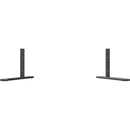Description
Elevate your digital signage setup with the ViewSonic Commercial Display Stand, precisely designed to partner with the CDE5520 55" commercial display. This purpose-built floor stand delivers secure mounting, effortless adjustability, and a clean, professional aesthetic that fits retail, hospitality, corporate lobbies, and conference spaces. Whether you’re delivering marketing campaigns, informative wayfinding, or corporate communications, this display stand ensures your message is presented at the perfect height, angle, and alignment for maximum impact. Built for heavy use in demanding environments, it combines durability, versatility, and easy maintenance so your signage stays reliable day after day.
-
Robust, secure mounting for demanding environments
The stand features a sturdy steel frame and a broad, stable base designed to support a 55" ViewSonic CDE5520 with confidence. A purpose-built mounting plate provides secure attachment and distributes weight evenly, while anti-tip design elements help prevent unintentional movement in busy spaces. The result is a reliable, durable platform for high-traffic areas such as retail aisles, hotel lobbies, and conference centers, where reliability matters as much as appearance.
With heavy-duty construction and a powder-coated finish, this stand resists everyday wear and tear, maintains a professional look, and withstands the rigors of frequent setup and repositioning. The combination of a solid base and integrated cable channels keeps the footprint compact and the workstation tidy, contributing to a safer, more organized signage environment.
-
Versatile compatibility and mounting flexibility
The ViewSonic stand is designed to accommodate the CDE5520 and is compatible with standard 55" displays that use common VESA mounting patterns. This flexibility makes it a great fit for mixed-display environments or future upgrades. The mounting system supports multiple landscape configurations, enabling seamless alignment with other kiosks, video walls, or furniture. Secure fasteners and optional accessories help ensure the screen remains firmly in place, while still allowing straightforward servicing when needed.
Whether you’re updating a storefront window, corporate reception, or an auditorium, this stand provides a dependable, future-proof mounting solution that complements ViewSonic’s professional display line and maintains a cohesive, polished look across your signage roster.
-
Ergonomic adjustability for optimal viewing
Customize the viewing experience with an adjustable post and mounting interface that supports ergonomic height positioning. The stand enables height adjustments to accommodate seated and standing viewers, enabling comfortable viewing for audiences of all sizes. In addition to vertical adjustability, the mounting interface allows tilt and slight swivel to fine-tune the angle for peak legibility and reduced glare in bright environments. By tailoring the display position to your environment, you can maximize readability and audience engagement without compromising compact space or aesthetic alignment.
Precise adjustments are designed for quick, tool-free tweaks when needed, so in-store associates, presenters, and technicians can optimize the display position during setup or repositioning. The result is a flexible signage solution that adapts to changing layouts, events, or campaigns without sacrificing stability or reliability.
-
Integrated cable management and clean installation
One of the standout benefits of the ViewSonic stand is its thoughtful cable management system. An integrated channel and clip system routes power, HDMI, and data cables neatly from the display to the base, keeping cords out of sight and reducing tripping hazards. This tidy setup not only looks professional but also simplifies maintenance, as cables are less likely to become snagged or disconnected during repositioning or routine cleaning.
In addition to aesthetic and safety advantages, the cable management system helps protect connectors and ports by minimizing strain on cables and preventing accidental tugging. Whether used in a showroom, trade show booth, or reception area, clean cable management contributes to a polished, high-end appearance that reflects well on your brand.
-
Mobility, stability, and serviceability for busy environments
The stand is designed for environments where signage needs to move, adapt, or be reconfigured quickly. Locking casters offer smooth mobility when you need to reposition the screen, with the added security of caster locks to keep the display firmly in place during operation. The base footprint is designed for stability without dominating floor space, ensuring safe operation in crowded venues.
Serviceability is also a key consideration, with accessible mounting hardware and components that simplify routine maintenance, screen swaps, or upgrades. The combination of mobility, stability, and ease of service makes this stand an excellent choice for retail environments, corporate events, and venues with frequent sign changes or seasonal campaigns.
Technical Details of ViewSonic Commercial Display Stand for the CDE5520
- Compatibility: Designed for the ViewSonic CDE5520 55" commercial display and compatible with other 55" displays that use standard VESA mounting patterns.
- Mounting and pattern: VESA-compatible mounting plate with adjustable fit to accommodate common 400x400, 600x400, and related configurations, enabling secure attachment for a wide range of displays.
- Materials and finish: Powder-coated steel frame and base for durability, lasting performance in high-traffic environments, with a professional, clean appearance that complements commercial displays.
- Adjustability: Height-adjustable post and tilt/swivel-capable mounting interface to optimize viewing angle and line of sight for seated or standing audiences.
- Cable management: Integrated cable channel and clips that conceal and guide power and signal cables from display to base, reducing clutter and enhancing safety.
- Mobility and stability: Lockable casters for secure positioning and easy relocation, with a stable base that maintains balance even with dynamic room layouts.
- Weight and capacity (typical): Designed to support standard weight ranges for 55" commercial displays with reliable performance in busy settings (no per-unit weight specified here).
- Dimensions and footprint: Compact stand footprint designed to fit clutter-conscious spaces while offering generous clearance for cables and ventilation around the display.
How to Install ViewSonic Commercial Display Stand for the CDE5520
Setting up the ViewSonic Commercial Display Stand is straightforward and designed to minimize downtime in busy environments. Follow these steps to achieve a secure, professional installation that maximizes the display’s impact.
Unpack and inspect components — Begin by removing the stand from its packaging and confirming all required parts are present. Check for any shipping damage and ensure you have the mounting plate, post, base, fasteners, and cables as described in the included manual.
Attach mounting plate to the display — If your CDE5520 is not yet mounted, align the mounting plate with the display’s VESA mounting holes and secure it with the supplied screws. Use the recommended torque and verify the connection is firm before proceeding.
Secure the stand post to the base — Connect the post to the base using the provided fasteners. Tighten securely to ensure stability, and inspect for any wobble or play at the joint before attaching the display.
Mount the display onto the stand — With assistance if needed, lift the display and align the mounting plate with the stand’s attachment interface. Secure the display and verify that it sits evenly without tilt that could affect visibility.
Route cables and check clearance — Run power and signal cables through the integrated channel, connect to the display, and ensure cables have adequate slack for adjustments. Route cables away from ventilation outlets and high-traffic zones, then power up to verify operation.
Adjust height, tilt, and lock wheels — Use the height adjustment mechanism to set the desired viewing level, fine-tune tilt for glare reduction, and engage caster locks to secure the stand during usage. Perform a final check for stability and alignment.
Perform a final safety check — Confirm all fasteners are tight, cables are organized, and the stand remains level on the floor. Conduct a quick test presentation to ensure the display responds correctly and remains securely mounted during use.
Frequently Asked Questions
-
Q: Is this stand compatible with the CDE5520 and other ViewSonic displays?
A: Yes. The stand is designed for the CDE5520 55" display and supports standard VESA mounting patterns commonly used by ViewSonic and other 55" commercial displays. If you’re unsure about a specific pattern, verify the VESA pattern on the back of the display and compare it to the stand’s mounting plate specifications. -
Q: Does the stand require specialized tools for assembly?
A: Basic assembly typically requires common tools, such as an Allen wrench or screwdriver, which are often included with the stand or specified in the user manual. Most installations are straightforward and designed for quick setup by a single person with minimal downtime. -
Q: Can the height be adjusted after installation?
A: Yes. The stand provides height-adjustment options to accommodate different viewing scenarios, including seated and standing audiences. Height changes are designed to be safe and repeatable, with locking mechanisms to hold the desired position securely. -
Q: Does this stand include cable management?
A: Yes. The stand features an integrated cable channel and clips to route and conceal power and data cables from the display to the base, improving aesthetics and reducing the risk of accidental disconnections. -
Q: Are the wheels lockable?
A: Yes. The stand comes with locking caster wheels to keep the display stationary during use and make repositioning simple when needed, while maintaining stability when locked.
Customer reviews
Showing - Of Reviews