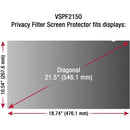Description
The ViewSonic Privacy Filter Screen Protector Black Vspf2150 21.5 is a premium privacy accessory designed to safeguard sensitive data without compromising productivity. Engineered for professionals who navigate confidential documents, financial dashboards, and comparative analytics, this privacy filter tends to the needs of executives, government environments, and busy open offices. Its matte anti-glare surface reduces reflections and eye strain, while the filter itself maintains color integrity and sharpness when viewed directly from the front. With a sleek black finish that blends seamlessly with ViewSonic displays, this screen protector creates a discreet, distraction-free workspace where sensitive information stays in your line of sight only.
- Enhanced privacy and data protection: The privacy filter limits side viewing, so confidential information remains visible only to the person directly in front of the display. This is crucial in shared workspaces, customer-facing environments, or any setting where shoulder surfing could compromise personal or client data. By visualizing content only to your eyes, you reinforce trust with clients and colleagues while helping your organization meet data privacy standards with minimal effort.
- Anti-glare and fingerprint-resistant surface: The black privacy film features a matte, anti-glare finish that cuts down on reflections from overhead lighting and bright environments. This makes it easier to read long documents, review spreadsheets, and participate in video conferences without squinting. The surface resists fingerprints and smudges, preserving clear visibility and reducing the need for frequent cleaning during a busy workday.
- Crystal-clear front-facing viewing experience: While the filter blocks side angles, it preserves crisp text, sharp graphics, and color accuracy when viewed head-on. That means you don’t have to compromise on image fidelity for security. Whether you’re examining dashboards, financial reports, or design proofs, you’ll enjoy a comfortable, high-clarity viewing experience from the primary seating position.
- Durable, easy-to-clean construction: Crafted with high-quality materials, this privacy filter resists scratches and wear. Cleaning is simple with a microfiber cloth, and the surface is designed to repel oils and smudges so your screen remains professional-looking throughout the day. The durable construction is built to withstand frequent handling in demanding office settings and travel environments.
- Professional compatibility and seamless integration: Specifically designed for ViewSonic monitors, the Vspf2150 privacy filter offers a precise fit that complements business aesthetics. It preserves the clean, uniform look of your workstation while delivering dependable privacy protection. The filter aligns with the monitor’s edges for a discreet, professional finish that suits corporate offices, government facilities, and educational institutions alike.
Technical Details of ViewSonic Privacy Filter Screen Protector Black Vspf2150 21.5"
- Designed for: 21.5-inch ViewSonic displays, providing a precise fit for the intended screen size.
- Privacy feature: Side-view restriction to keep confidential information visible only to the user in front of the display.
- Finish: Matte anti-glare surface to minimize reflections and glare in bright workspaces.
- Surface treatment: Fingerprint-resistant coating to reduce smudges and maintain legibility during extended use.
- Visual fidelity: Front-facing readability is preserved with clear text and accurate color representation when viewed straight on.
- Durability and care: Robust construction that resists scratches and is easy to clean with a microfiber cloth.
- Color and appearance: Black privacy film designed to integrate with business hardware setups for a professional look.
How to install ViewSonic Privacy Filter Screen Protector Black Vspf2150 21.5"
- Begin by preparing your workspace. Power down the monitor and wipe the screen surface with a microfiber cloth to remove dust, oils, and fingerprints.
- Carefully align the privacy filter with the monitor, ensuring that any cutouts or notches correspond to the edges, bezels, and camera region (if applicable) of your ViewSonic display.
- Gently separate the protective backing from the film, taking care not to touch the adhesive surface with fingers to avoid transferring oils.
- Apply the filter from top to bottom, gradually lowering it onto the screen. Use a soft card or fingertips to smooth the surface and push out any air bubbles from the center toward the edges.
- Once in place, run a final pass with a microfiber cloth to ensure a clean seal and remove any residual smudges. Allow a few minutes for the film to settle before use to maximize adhesion and alignment.
Frequently asked questions
- Q: What screen size does the ViewSonic Privacy Filter Screen Protector Black Vspf2150 fit? A: It is designed for 21.5-inch ViewSonic displays, providing a precise fit for that specific size and ensuring a seamless look on compatible models.
- Q: Will the privacy filter affect color accuracy or image clarity? A: The filter is designed to preserve crisp text and color accuracy when viewed directly from the front, while offering robust privacy when viewed from the sides. You can expect minimal impact on front-on image fidelity, making it suitable for professional tasks where color and clarity matter.
- Q: Does the matte finish reduce glare effectively? A: Yes. The matte anti-glare surface reduces reflections from lighting, helping to reduce eye strain during long work sessions and improving readability during video conferences and data reviews.
- Q: Is cleaning recommended, and how should it be done? A: The surface is fingerprint- and smudge-resistant, and it cleans easily with a microfiber cloth. Avoid abrasive cleaners and harsh chemicals to maintain the anti-glare coating and adhesive integrity.
- Q: Is this privacy filter compatible with all ViewSonic monitors? A: It is specifically designed for ViewSonic monitors to ensure a precise fit and a discreet appearance. Before purchasing, verify compatibility with your exact model (Vspf2150) and screen size to guarantee the best results in your environment.
Customer reviews
Showing - Of Reviews