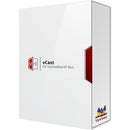Description
The ViewSonic vCast for ViewBoard Box is a cutting-edge solution that revolutionizes the way content is shared, making it an essential tool for classrooms and meeting rooms. With the ability to stream high-quality 1080p content effortlessly from your devices to a ViewBoard display, this product elevates presentations and discussions, promoting a more interactive and engaging environment. Its user-friendly interface and advanced features make it easy to incorporate into any collaborative setting, whether in educational institutions or corporate meetings.
- Seamless Content Streaming: Enjoy smooth streaming of 1080p video from a variety of devices such as smartphones, tablets, and laptops. The ViewSonic vCast ensures an exceptional visual experience, making your presentations stand out.
- Multi-User Collaboration: Facilitate dynamic group discussions with the app’s support for multiple users broadcasting and annotating content at the same time, enhancing collaborative learning opportunities.
- Remote Control Features: Control the displayed content directly from your device, providing flexibility and convenience during presentations. This feature is compatible with both Android and iOS, allowing a wider user base to benefit.
- Real-Time Annotation: Utilize the specialized annotation toolbar to draw, highlight, and add notes in real-time on the displayed content, promoting interactivity and facilitating better understanding among participants.
- Touch Back Control: Interact with the displayed content directly from the ViewBoard itself, creating an intuitive experience that keeps audiences engaged and involved throughout the presentation.
Technical Details of ViewSonic vCast for ViewBoard Box
- Resolution: Supports up to 1080p streaming.
- Compatibility: Compatible with Android and iOS devices, as well as laptops.
- Connection Type: Supports both wireless and wired connections for versatile content sharing.
- Annotation Tools: Comes equipped with a comprehensive annotation toolbar for real-time interaction.
- User Capacity: Allows multiple users to participate in content sharing simultaneously, fostering a collaborative atmosphere.
How to Install ViewSonic vCast for ViewBoard Box
Installing the ViewSonic vCast for ViewBoard Box is a simple and straightforward process. Just follow these steps to get started:
- Connect the ViewBoard Box to your display using the provided cables.
- Make sure your device (smartphone, tablet, or laptop) is connected to the same network as the ViewBoard Box.
- Download the ViewBoard Cast application from your device's respective app store.
- Open the application and follow the on-screen instructions to connect to the ViewBoard Box.
- Once connected, you can easily start streaming content and utilizing the annotation features.
Frequently Asked Questions
-
Can I use ViewBoard Cast with any ViewBoard display?
Yes, ViewBoard Cast is designed to work seamlessly with all compatible ViewBoard displays. -
Is there a limit to the number of users that can connect at the same time?
No, ViewBoard Cast allows multiple users to connect and collaborate simultaneously. -
Can I annotate content from my phone?
Yes, the annotation toolbar is available on both Android and iOS devices, allowing users to annotate directly from their smartphones. -
Do I need to install any additional software?
No additional software is necessary; simply download the ViewBoard Cast app and follow the installation steps. -
What should I do if I encounter connection issues?
Ensure that your device is connected to the same network as the ViewBoard Box and that both devices are updated to the latest software versions.
Customer reviews
Showing - Of Reviews