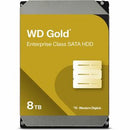Description
The WD Gold WD8005FRYZ 8 TB Hard Drive combines enterprise-grade reliability and high-capacity storage in a 3.5-inch internal form factor designed for servers, data centers, and professional storage deployments. Built to handle demanding workloads with consistent performance, this drive is optimized for uptime and efficiency in 24x7 environments. If you manage large-scale data libraries, virtualization hosts, or mission-critical databases, the WD Gold 8 TB drive delivers the steady throughput, robust resilience, and long-term value that enterprise storage demands. With its SATA/600 interface and 7200 RPM mechanics, it’s engineered to balance fast data access with enduring durability, ensuring your most important assets are readily available when you need them most.
- Massive storage capacity — 8 TB of dependable storage capacity supports millions of images, videos, backups, virtual machine snapshots, databases, and archives, making it ideal for growing data centers and enterprise storage pools.
- Enterprise-class reliability for 24x7 operation — engineered for continuous operation in servers, NAS, and storage arrays, with workload-optimized firmware and features that minimize downtime and data loss risk.
- High-performance 7200 RPM drive — fast rotational speed delivers strong sequential performance for backups, streaming media libraries, and large file transfers, while maintaining steady I/O under load.
- SATA interface (SATA/600) — standard SATA connectivity ensures easy integration with existing systems, backplanes, and firmware environments, enabling straightforward upgrades in data centers and enterprise workstations.
- Designed for data-center efficiency — optimized power management, vibration tolerance, and reliability features help reduce operational costs while sustaining data integrity across long-term storage deployments.
Technical Details of WD Gold WD8005FRYZ
- Capacity: 8 TB
- Form Factor: 3.5-inch internal hard disk drive
- Interface: SATA 6 Gb/s (SATA/600)
- Rotational Speed: 7200 RPM
- Applications: Enterprise servers, data centers, NAS, and RAID arrays for reliable, scalable storage
How to install WD Gold WD8005FRYZ
Installing the WD Gold 8 TB drive in your server, NAS, or storage enclosure is straightforward, but following the right steps helps ensure maximum reliability and performance. Begin by powering down your system and grounding yourself to prevent static damage. If you’re adding the drive to a hot-swap bay, remove the drive tray or caddy according to your chassis instructions. Backplane compatibility is important—verify that your enclosure supports 3.5-inch SATA drives and that the drive bay aligns with your rack or chassis.
Connect the drive using a standard SATA data cable and a compatible 12V power supply. Secure the drive in the tray, slide it into the backplane or drive bay, and reseat any connectors to ensure solid, consistent connections. Power up the system and enter the BIOS/UEFI or RAID controller utility to recognize the new drive. If you’re configuring in a RAID array, initialize the drive as part of your array or designate it as a spare according to your storage policy. In many enterprise environments, updating to the latest firmware from Western Digital’s support site can help optimize stability and performance with your specific RAID controller and workload profile.
Once the drive is recognized, format it within your operating system or storage management software, assign appropriate partitioning and file systems, and run a validation pass to confirm health. For best results in data-center deployments, implement monitoring routines that track SMART attributes, drive temperature, noise and vibration levels, and power consumption. Regular firmware checks and safe removal practices also contribute to longer drive life. If you’re upgrading from an older drive, plan for a phased migration strategy to minimize downtime and maintain data integrity throughout the transition.
Frequently asked questions
- Is the WD Gold WD8005FRYZ suitable for NAS or RAID environments? Yes. This 8 TB enterprise-grade drive is designed for server, NAS, and storage-array use, offering reliable operation under heavy workloads and compatibility with RAID configurations that benefit from high-capacity, stable, long-term storage.
- What warranty does this drive include? WD Gold drives typically come with a 5-year limited warranty, reflecting Western Digital’s confidence in enterprise reliability and long-term support for business-critical deployments.
- Can I install this drive in a consumer desktop PC? While technically possible in some desktop enclosures, the WD Gold is optimized for servers and storage arrays. For routine desktop tasks, a consumer-grade drive may suffice, but you’ll miss out on enterprise features like 24x7 reliability, TLER, and robust fault tolerance that WD Gold offers for data centers.
- What workloads is the WD8005FRYZ best suited for? It excels in large-scale backups, virtualization hosts, database storage, media libraries, and other data-intensive workloads that benefit from consistent throughput, high capacity, and sustained reliability in multi-user or multi-tenant environments.
- How should I monitor and maintain a WD Gold drive? Regularly monitor SMART data, drive temperature, and power conditions; keep firmware updated; ensure proper airflow to minimize heat; perform scheduled health checks, and maintain a tested backup strategy to mitigate potential failures.
Customer reviews
Showing - Of Reviews